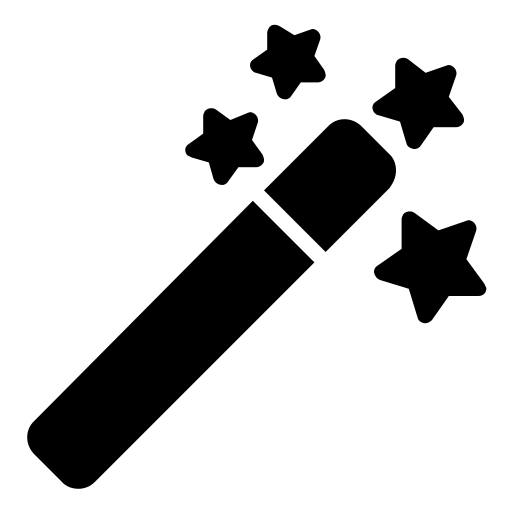1. Access your website via FTP and delete ASE plugin folder at /wp-content/plugins/admin-site-enhancements/
2. Login to your site via the default URL, /wp-admin/ or /wp-login.php
3. Install SQL Buddy plugin, open it, and click on the wp_options table
4. Use the small filter icon at the top of wp_options table rows, and filter for “option_name” => “contains” => “admin_site_enhancements”. You should get 3 options . Click on each one and hit the “Delete” icon in the bottom-right corner.
5. Re-install and re-configure ASE as needed.
You can skip step 1 and 2 if you can still access your wp-admin dashboard.
2. Login to your site via the default URL, /wp-admin/ or /wp-login.php
3. Install SQL Buddy plugin, open it, and click on the wp_options table
4. Use the small filter icon at the top of wp_options table rows, and filter for “option_name” => “contains” => “admin_site_enhancements”. You should get 3 options . Click on each one and hit the “Delete” icon in the bottom-right corner.
5. Re-install and re-configure ASE as needed.
You can skip step 1 and 2 if you can still access your wp-admin dashboard.