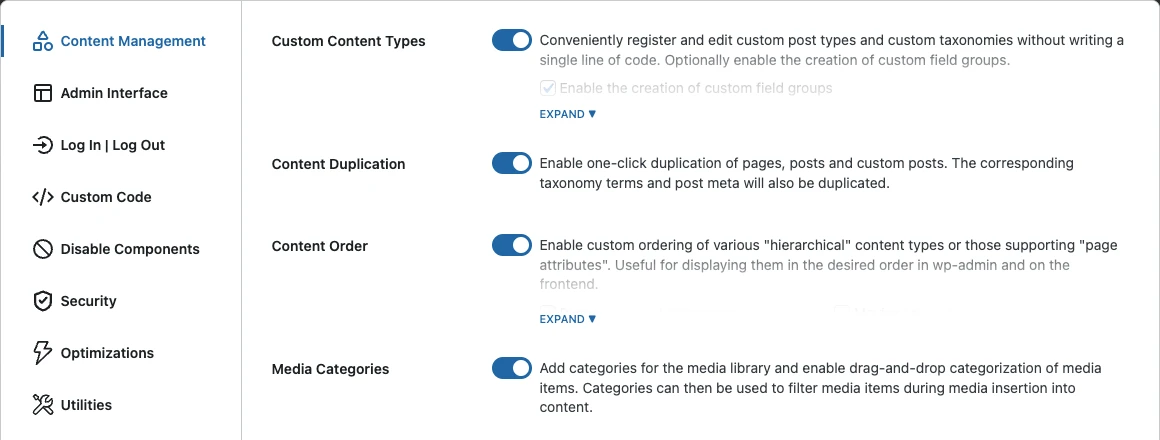I generally don't buy plugins, but this one I did!
Brad HazelASE replaces quite a number of plugins. Developer is awesome.
Terence TayASE is a godsend and is usually the first plugin I install.
@Riverwind68Great "one-stop-shop" admin plugin
@huangcqSo much functionality in one plugin. Really clean and well built.
Rick BleakleyWow! Lightweight, fast, and so very very useful!
@outboxedAwesome, perfect, beautiful.
@xkiusTon of features in a simple plugin.
ElíasExcellent plugin, making my workflow much easier.
@nassukessoASE definitely makes things feel a lot simpler.
@kenmundellASE can save a lot of time and effort when creating a WordPress website
Fabio PerriASE has many great controls that should have been in WP in the first place.
@maxbarbulEverything in one place. ASE is an all-in-one solution!
@gabikodThis plugin is what I have been waiting for to see for years!
@alexgraphicdASE is a really good Swiss Army knife plugin that just works.
@gtgderekEasy to use, well-designed, and a real time-saver. Highly recommended!
Ainis JankauskasI’ve been adding ASE to every site I work on since I found it.
@foxydotA lot useful features in one plugin. Good job.
@wikisExcellent and very well-supported. Saves me a lot of work!
@grizdevASE really is several plugins in one.
CFDA WordPress Essential and everyone should get it!
Julian SongWhat a relief! ASE eliminates a handful of bloat. Such a cool plugin!
Gareth WynnASE can massively streamline the administrative functions in WordPress.
@peterareesSupport is very helpful and they respond quickly.
CraigbeamanASE is a must for site creators and admins. A real gem!
@chanart