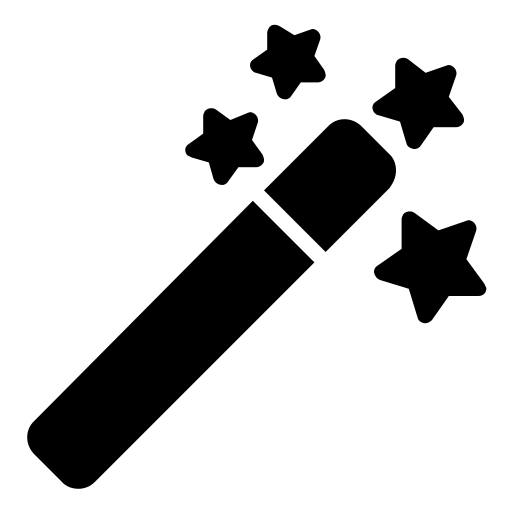Changelog
Admin and Site Enhancements (ASE) v1.0.0 was released on October 17, 2022. Since then, there have been 79 major releases (e.g. 1.1.0 ) and 157 minor releases (e.g. 4.9.1), for a total of 236 releases.
Each major release usually corresponds with the addition of one new module/feature. Each module/feature usually is the equivalent of one (or more) single-purpose plugin. Each minor release usually contain one or more bugfix or improvements to existing modules/features.
Upgrade to ASE Pro. Lifetime Deal (LTD) available.
7.6.4 (2024.12.30) - ASE Free and Pro
- [IMPROVED in Pro] Custom Code >> Code Snippets Manager: add an option for PHP snippets to choose which hook to execute each snippet at. You can choose between
plugins_loaded(default),after_setup_theme,init,wp_loadedorwp. Props to Morten P. and Lee B. for prompting this improvement. - [CHANGED in Pro] Admin Interface >> Admin Columns Manager: terms list in a taxonomy columns now links to the filtered list of posts with that term, just like clicking a category on the Posts list. Props to Stijn V. for prompting this change.
- [FIXED in Free and Pro] Admin Interface >> SVG Upload: fix fatal error and deprecation notice when the Enhanced Responsive Images plugin is active. Props to [Mike B.] for reporting this and to Sunny for providing a critical piece of info that led to this fix.
- [FIXED in Pro] Custom Code >> Code Snippets Manager: fixed an issue where the Snippet Categories column is blank. Props to Stijn V. for reporting the issue.
- [YEAR END SALE] Get 20% discount by the end of the year on new Pro license purchase and upgrades.
- [TRANSLATION in Free and Pro] ASE is now being translated into 29 languages:
- Added new/improved translation for:
- Free: updated Arabic, Spanish (Spain), Korean, Dutch, Polish, Portuguese (Brazil), Vietnamese, Chinese (Taiwan)
- Pro: updated Arabic, Portuguese (Brazil), Vietnamese
- Added new/improved translation for:
7.6.3 (2024.12.23) - ASE Free and Pro
- [SECURITY FIX in Free and Pro]:
- Utilities >> Email Delivery: fix Broken Access Control vulnerability related to the process of sending a test email. Props to Rafie Muhammad (Patchstack) for the responsible disclosure.
- Utilities >> View Admin as Role: fix Privilege Escalation vulnerability that happens on a rare scenario. Props to Rafie Muhammad (Patchstack) for the responsible disclosure.
- [IMPROVED in Free and Pro] Admin Interface >> Clean Up Admin Bar: add an option to remove the home icon and site name. Props to Max Z. for prompting this improvement.
- [IMPROVED and FIXED in Fre and Pro] Utilities >> Email Delivery:
- Free: fix an issue where failed delivery during a send test just continues to show the spinning "Sending test email..." message. It should now properly update to "Oops, something went wrong" message.
- Pro: fix an issue where failed delivery were not properly logged as such in the email log in certain scenarios.
- Pro: add an option to disable authentication which is needed in some scenarios, e.g. delivery via Google Workspace's without 2FA and using the
smtp-relay.gmail.comhost without credentials. Props to @boomerangz for suggesting this improvement.
- [FIXED in Free and Pro] Content Management >> Media Replacement: fix an issue where replacing non-image attachments, e.g. MP4 videos, might cause display issue on the attachment edit screen or when editing/viewing posts using displaying that attachment. Props to @alriksson for reporting the issue.
- [FIXED in Pro] Admin Interface >> Admin Logo: fix misformatted CSS for styling the admin bar logo. Props to @nassukesso for reporting this.
- [FIXED in Pro] Admin Interface >> Admin Columns Manager: fix an issue where the left-most, default checkbox column is displayed wider than it should when Simple Custom Post Order plugin is active. Props to Valentin J. for reporting the issue and collaborating with a thorough investigation on their part as well.
- [FIXED in Pro] Content Management >> Content Order:
- fix an issue where querying and displaying the posts on the ordering page produces a fatal error in some scenarios. Props to Valentin J. for reporting the issue with great detail (error log entry + screenshot), which helped with the troubleshooting process.
- exclude CPTs from WordPres core, ASE, WooCommerce, Breakdance, Bricks and Elementor from the list of non-hierarchical CPTs to enable content ordering for.
- [YEAR END SALE] Get 20% discount by the end of the year on new Pro license purchase and upgrades.
- [TRANSLATION in Free and Pro] ASE is now being translated into 29 languages:
- Added new/improved translation for:
- Free: updated Hungarian, Indonesian, Chinese (Taiwan)
- Pro: updated Norwegian
- Added new/improved translation for:
7.6.2.1 (2024.12.09) - ASE Pro
- [FIXED in Pro] fixed a fatal error introduced in v7.6.2 in certain scenarios. Props to Marco M.J. for reporting the issue.
7.6.2 (2024.12.09) - ASE Free and Pro
- [IMPROVED in Pro] Content Management >> Custom Content Types >> Custom Field Groups: text field now supports oEmbed output when the "URL / oEmbed" sub-type is selected and the value of the field is a URL from one of the supported oEmbed providers, e.g. YouTube. Documentation for the text field has been udpated to include this output type. Props to Konstantinos K. for suggesting this improvement.
- [IMPROVED in Pro] Email Delivery: add an option to store 10, 25 and 50 emails in the email log. Props to Sarah A. for the suggestion.
- [CHANGED in Free and Pro] Content Management >> Content Order: the required user capability to be able to order content has been changed from
edit_pagestoedit_others_posts. This preserve how things already work, i.e. administrators and editors can perform content ordering, but allows for scenarios where an editor / an editor-level custom role does not have theedit_pagescapability but needs the ability to perform content ordering. Props to Uli L. for suggesting this change. - [FIXED in Free and Pro] ASE settings: fix an issue where the settings page is broken when the Assets Cleanup plugin is active. Props to George N. for reporting the issue with a screencast for clarity and assisting with troubleshooting.
- [FIXED in Pro] Log In/Out | Regisger >> Login Page Customizer: fixed an issue where page background color and logo sizing is being / can be overridden by CSS from theme child. Props to Christian for reporting the issue.
- [FIXED in Pro] Admin Interface >> Enhance List Tables: fix PHP warning in certain scenario when Last Modifield column is being shown. Props to R. József G. for reporting the issue.
- [FIXED in Pro] Admin Interface >> Admin Logo: fixed a layout issue where admin menu logo still shows and overlaps wp-admin content area at certain screen width range. Props to Andresen for reporting the issue.
- [FIXED in Pro] Admin Interface >> Admin Menu Organizer: fix an issue causing the Posts >> Tags submenu item not hideable for any user roles. Props to Antonio A. for reporting the issue with a screenshot for clarity.
- [FIXED in Pro] Utilities >> Display System Summary: fixed fatal error when open_base_dir restriction is in effect for a particular file path when trying to calculate the various main folder sizes. Props to Christian for reporting the issue with the full error log entry and facilitating the troubleshooting process.
- [YEAR END SALE] Get 20% discount by the end of the year on new Pro license purchase and upgrades.
- [TRANSLATION in Free and Pro] ASE is now being translated into 29 languages:
- Added new/improved translation for:
- Free: updated Indonesian, Albanian, Chinese (Taiwan)
- Pro: Indonesian, Czech, Polish, Portuguese (Brazil), Vietnamese
- Added new/improved translation for:
7.6.1.1 (2024.12.09) - ASE Free and Pro
- [FIXED in Free and Pro] Log In/Out | Register >> Change Login URL: fixed a bug introduced in v7.6.1 that caused non-default login forms, e.g. WooCommerce account login, to redirect to
/not_found/URL.
7.6.1 (2024.12.09) - ASE Free and Pro
- [IMPROVED in Free and Pro] Log In/Out | Register >> Change Login URL: improved code to account for login attempts done via a POST request not originating from the custom login URL/page. Props to ken0429ng for reporting the issue and facilitating the troubleshooting process.
- [CHANGED in Free and Pro] Optimizations >> Image Upload Control: changed the max height value from 3,840 pixels to 10,000 pixels to account for use cases where tall screenshots of a page is being uploaded. Props to @jessejfisher for reporting this.
- [FIXED in Pro] Content Mangement >> Custom Content Types >> Options Pages: fixed an issue where a custom field in a newly created custom field group for an options page can not be displayed in Bricks and Elementor. They were shown in the custom field selection menu, but the value was not displayed on the preview and frontend. Props to Aleš S. and Ian W. for reporting the issue and facilitating the troubleshooting process.
- [FIXED in Pro] Utilities >> Display System Summary: fixed fatal error that occurs when the file path is too long. Props to Maziar E.S. for reporting the issue in details with the error log entry and the WordPress environment details.
- [FIXED in Pro] Content Mangement >> Custom Content Types >> Custom Field Group:
get_cf()will now use GMT/UTC timezone when outputting a date field to avoid issues where the output has a one-day difference for sites configured to use certain timezones, e.g. an American timezone. Props to Jonathan J. for reporting the issue and providing screenshots as well as the WordPress environment info to help with the troubleshooting. - [YEAR END SALE] Get 20% discount by the end of the year on new Pro license purchase and upgrades.
- [TRANSLATION in Free and Pro] Added Spanish (Chile) and completed Chinese (Taiwan) for ASE Free. ASE is now being translated into 29 languages:
- Added new/improved translation for:
- Free: added Spanish (Chile), updated Spanish (Spain), Norwegian, Dutch, Polish, Portuguese (Brazil), Serbian, Swedish, Vietnamese, Chinese (Taiwan)
- Added new/improved translation for:
7.6.0 (2024.12.02) - ASE Free and Pro
- [CHANGED in Free and Pro] ASE Settings: the "Log In | Log Out" category has been renamed to "Log In/Out | Register".
- [ADDED in Free and Pro] Log In/Out | Register >> Registration Date Column: implement the ability to show registration date column in the users list table. Pro version makes the column sortable. Props to Bas B. for suggesting this feature.
- [IMPROVED in Free and Pro] Custom Code >> Manage robots.txt:
- Update robots.txt online validation tools. Now uses websiteplanet.com and seositecheckup.tools. Props to David S. for reporting that one of the previous validators was no longer available.
- Make sure robots.txt content being set in ASE is honored in the actual output on certain scenarios
- [YEAR END SALE] Get 20% discount by the end of the year on new Pro license purchase and upgrades.
- [TRANSLATION in Free and Pro] ASE is now being translated into 28 languages:
- Added new/improved translation for:
- Free: Spanish, Albanian, Chinese (Taiwan).
- Pro: updated Slovak.
- Added new/improved translation for:
7.5.4 (2024.11.25) - ASE Free and Pro
- [FIXED in Free and Pro] Log In/Out | Register >> Site Identity on Login Page / Login Page Customizer: fix login logo reverting to default WP logo on WP v6.7 instead of using the site icon. Props to @kimu, Greg M., Aleš S. and @havidz for reporting the issue here and here.
- [FIXED in Free and Pro] Disable Components >> Disable Smaller Components >> Disable plugin and theme editor: fix fatal error that occurs in certain scenario. Props to Darren L. for reporting the issue.
- [TRANSLATION in Free and Pro] ASE is now being translated into 28 languages:
- Added new/improved translation for:
- Free: Spanish, Albanian, Chinese (Taiwan).
- Pro: updated Slovak.
- Added new/improved translation for:
7.5.3 (2024.11.18) - ASE Free and Pro
- [IMPROVED in Free and Pro] Utilities >> Maintenance Mode: make sure the site icon is included in the maintenance page. This should ensure browser tabs also displays the site icon. Props to @tanasi for reporting the issue.
- [FIXED in Pro] Admin Interface >> Admin Columns Manager:
- Fixed fatal error in a certain scenario. Props to Francois G. for reporting the issue.
- Fixed number of views being duplicated in the Views column of posts listing tables from Independent Analytics plugin. Props to Andreas K. for reporting the issue.
- [FIXED in Pro] Content Management >> Custom Content Types >> Custom Field Group:
- Fixed Oxygen builder integration issue where the ASE Field selection button is not shown, or it's shown but not all ASE fields were listed upon clicking it.
- Add grid view option for gallery field in Oxygen builder.
- [YEAR END SALE] Get 20% discount by the end of the year on new Pro license purchase and upgrades.
- [TRANSLATION in Free and Pro] ASE is now being translated into 28 languages:
- Added new/improved translation for:
- Free: updated Arabic, Polish, Slovak, Albanian.
- Pro: updated Arabic, Hungarian.
- Added new/improved translation for:
7.5.2 (2024.11.11) - ASE Free and Pro
- [IMPROVED in Free] Log In | Log Out >> Change Login URL: failed login on non-default login form, e.g. WooCommerce account login page, will now redirect back to that custom login form / page and no longer redirect to the custom login URL set in ASE. Props to @vanektomas for reporting this.
- [IMPROVED and FIXED in Pro] Content Management >> Custom Content Types >> Custom Field Groups:
- [IMPROVED] The gallery field type now has an option to display the gallery in grid mode using the native [gallery]shortcode. Props to Han L. for suggesting this and providing the code snippet to base it upon.
- [FIXED] Display of WSYIWYG field on the frontend will now properly render paragraph breaks via get_cf() and also in Oxygen and Breakdance. Props to Gabriel A. and Matija Z. for reporting the issue and facilitating the troubleshooting process.
- [SECURITY/FIXED in Free and Pro] Content Management >> SVG Upload: fixed a Stored XSS security issue responsiblly disclosed by Francesco Carlucci via Wordfence. This allowed adding/uploading malicious SVG image via the /media endpoint in the REST API. Sanitization has now been added in that upload route.
- [FIXED in Free and Pro] Admin Interface >> Hide Admin Notices: fixed an issue where notices are not hidden on WS Form edit screen. Props to Solomon A. for reporting the issue.
- [FIXED in Free and Pro] Optimizations >> Image Upload Control: fixed fatal error in a rare scenario. Props to Darren L. for reporting the issue and helping with the troubleshooting process.
- [FIXED in Pro] Utilities >> Email Delivery: fixed entries order and sorting issue in the email delivery log. Props to Mathijs V.D.B for reporting the issue.
- [YEAR END SALE] Get 20% discount by the end of the year on new Pro license purchase and upgrades.
- [TRANSLATION in Free and Pro] ASE is now being translated into 28 languages:
- Added new/improved translation for:
- Free: updated Spanish, Korean, Norwegian, Dutch, Portuguese (Brazil), Swedish, Ukrainian, Vietnamese.
- Pro: updated Portuguese (Brazil), Vietnamese
- Added new/improved translation for:
7.5.1 (2024.10.28) - ASE Free and Pro
- [IMPROVED in Pro] Admin Interface >> Various Admin UI Enhancements: added an option to add username to the body class. Useful for when you need to modify the admin area only for certain user(s).
- [IMPROVED in Pro] Content Management >> Public Preview for Drafts: added public preview button/link in gutenberg editor.
- [IMPROVED in Pro] Log In | Log Out >> Login Page Customizer: added an option to load an external CSS using the full URL of the CSS file. Props to Yann S. for prompting this improvement.
- [IMPROVED in Free and Pro] ASE Settings: number input fields now has appropriate min / max values. e.g. Revisions Control module's revision limit has a minimum value of 1 and maximum value of 100.
- [FIXED in Free and Pro] Utilities >> Multiple User Roles: fix PHP warning. Props to Bob G. for reporting the issue.
- [FIXED in Free and Pro] Admin Interface >> Disable Dashboard Widgets: fix PHP warning. Props to Richard E. for reporting the issue.
- [YEAR END SALE] Get 20% discount by the end of the year on new Pro license purchase and upgrades.
- [TRANSLATION in Free and Pro] Added translation for Russian (partial). ASE is now being translated into 28 languages:
- Added new/improved translation for:
- Free: Updated Spanish, Korean, Norwegian, Dutch, polish, Brazilian Portuguese, Portuguese (Portugal), Russian, Slovak.
- Pro: Updated Spanish, Norwegian, Brazilian Portugal, Slovak, Vietnamese.
- Added new/improved translation for:
7.5.0 (2024.10.28) - ASE Free and Pro
- [ADDED in Pro] Content Management >> Public Preview for Drafts: Enable public preview for draft posts from some or all public post types. Props to Jan K. for suggesting this.
- [IMPROVED in Pro] Content Management >> Terms Order: will now also allow ordering hierarchical taxonomies of non-public post types. Props to Matthias E. for prompting this change.
- [IMPROVED in Pro] Admin Interface >> Admin Columns Manager: taxonomy columns are now sortable by default. To apply this change, please visit the Manage Columns page for each post type and then view the posts list table/page. Props to Satoshi F. for suggesting this improvement.
- [FIXED in Free and Pro] Security >> Limit Login Attempts: fix PHP fatal error and warnings in a certain scenario. Props to Oliver S. for reporting it.
- [FIXED in Free and Pro] Admin Interface >> Hide Admin Notices: fix an issue where notices are not hidden on WP All Export admin page. Props to @tomislo for reporting the issue.
- [FIXED in Free and Pro] Optimizations >> Image Upload Control: fix an issue where upon upload, image orientation changes, e.g. portrait to landspace. Props to Aleš S. for reporting the issue and facilitating the troubleshooting process.
- [FIXED in Pro] Content Management >> Custom Content Types: fix an issue where custom REST API base for CPT and custom taxonomies were not working. Props to Gabriel A. for reporting the issue with a clear screencast to illustrate it.
- [FIXED in Pro] Content Management >> Media Replacement: fix JS error in the media library grid view preventing media replacement to be initiated in a certain scenario.
- [TRANSLATION in Free and Pro] Added translation for Russian (partial). ASE is now being translated into 28 languages:
- Added new/improved translation for:
- Free: Updated Arabic, French, Portuguese (Brazil), Albanian, Serbian, Ukrainian. Added Russian (partial).
- Pro: Updated Arabic, Hungarian and Portuguese (Brazil)
- Added new/improved translation for:
7.4.8 (2024.10.21) - ASE Free and Pro
- [IMPROVED in Pro] Admin Interface >> Various Admin UI Enhancements: added a module to add user role slug(s) to admin <body> classes. Useful for when you need to modify the admin area only for certain user roles. Props to Henry R. for prompting this improvement.
- [IMPROVED in Pro] Content Management >> Custom Content Types >> Custom Field Groups: added a couple of layout field types to more flexibly organize fields in a field group for data entry. Props to Christian G. for suggesting this improvement.
- Heading field: useful for grouping together several fields. Props to Christian G. for suggesting this improvement.
- Line break field: useful for breaking the flow of fields in a custom field group. The next field after the line break, will move to a new line.
- [FIXED in Free and Pro] Admin Interface >> Hide Admin Notices: fix an issue where notices are not hidden on WP All Import admin page. Props to @tomislo for reporting the issue.
- [FIXED in Free and Pro] Disable Components >> Disable Gutenberg: fix a layout issue on the classic editor UI due to a bug in Safari 18. Props to @pressthemes1 and Gabriel A. for reporting this.
- [FIXED in Free and Pro] Disable Components >> Disable Smaller Components >> Disable plugin and theme editor: fix PHP warninng. Props to @pressthemes1 and @dsnger for reporting the issue.
- [FIXED in Pree and Pro] ASE Settings: fixed an issue where the settings page has a JS error rendering it unusable when WPML and WMPL String Translation plugins are active. Props to Stijn V. for reporting the issue and facilitating troubleshooting.
- [FIXED in ASE Pro] Content Management >> Custom Content Types >> Custom Field Groups: fix PHP warning.
- [TRANSLATION in Free and Pro] Added translation for Persian. ASE is now being translated into 27 languages:
- Added new/improved translation for:
- Free: Updated Spanish, French, Polish, Albanian. Added Persian.
- Pro: Updated Slovak.
- Added new/improved translation for:
7.4.7 (2024.10.14) - ASE Free and Pro
- [IMPROVED in Free and Pro] Admin Interface >> Admin Menu Organizer:
- [ASE Free] Fix PHP warning. Props to @mkautsarjuhari for [reporting this].
- [ASE Pro] Specifically for the Dashboard menu item, the always hide for "all roles" radio choice will no longer be available. This prevents the scenario where all site admins are blocked from accessing the Dashboard page, creating potential confusion that the admin/site is broken. Props to A. Remut for prompting this improvement.
- [IMPROVED and FIXED in Free and Pro] Disable Components >> Disable Smaller Components >> Disable Plugin and Theme Editor:
- Improve code logic to minimize the need to update wp-config.php.
- Fix PHP warning. Props to Geert L. and @pressthemes1 for reporting the issue.
- [IMPROVED and FIXED in Pro] Admin Interface >> Admin Columns Manager:
- Added several date time format options. Props to Henry R. for the suggestion.
- Enable displaying sub-field of ACF group field in a separate column. Props to Stanisław R. and Aseloka S. for suggesting this feature.
- Make sure the default Last Modified and Published columns, as well as the Last Modified column from Enhanced List Tables module respects the date time format chosen. Props to Ivar S. for reporting the issue and facilitating the troubleshooting process.
- Fixed deprecation notices in some scenarios.
- [IMPROVED in Pro] Log In | Log Out >> Change Login URL: improved mechanism to prevent failed login on custom login forms, e..g WooCommerce, JetFormBuilder, from redirecting to wp-login.php. Props to Jose K.N. for prompting the improvement.
- [IMPROVED in Pro] Log In | Log Out >> Login Page Customizer: you can now use external image URL for logo image and background image. Props to Nadja V.M. for prompting this improvement.
- [IMPROVED in Pro] Utilities >> Maintenance Mode: you can now use an external image URL for the background image. Props to Nadja V.M. for prompting this improvement.
- [IMPROVED in Pro] Utilities >> Search Engine Visibility Status: improve code logic to only perform checks when in wp-admin. Props to Uli L. for prompting the improvement.
- [FIXED in Pro] Utilities >> Email Delivery: fixed sorting issue with the email log, where the latest log entry are not displayed right away, and pagination is not showing entries in a sequential manner. Props to Nadja V.M. for reporting the issue.
- [FIXED in Pro] Optimizations >> Image Upload Control: fixed an issue with converting PNG to WebP in a scenario where
imagecreatefrompng()is not available. Props to Bojan K. for reporting the issue and facilitating the troubleshooting process. - [FIXED in Pro] Admin Interface >> Enhance List Table: fixed PHP warning for Last Modified column.
- [TRANSLATION in Free and Pro] Added translation for Turkish. ASE is now being translated into 26 languages:
- Added new/improved translation for:
- Free: Danish, Italian, Dutch, Polish, Brazilian Portuguese, Ukrainian, Vietnamese, Chinese (Taiwan)
- Pro: Hungarian, Brazilian Portuguese, Vietnamese
- Added new/improved translation for:
7.4.6 (2024.10.07) - ASE Free and Pro
- [IMPROVED in PRO] Log In | Log Out >> Change Login URL: now respects the recently added feature to Redirect After Login module which allows for separate redirection URL for each user role. With this improvement, if a user role is already logged-in, going to the custom login URL will properly redirect to the URL set in Redirect After Login module for that role, no longer redirecting to /wp-admin/ (the Dashboard). An improvement was also implemented to handle the scenario where the user has multiple user roles. Props to Wence W. for reporting the issue and facilitating the troubleshooting.
- [FIXED in PRO] Admin Interface >> Admin Columns Manager: improved mechanism to detect and categorize custom fields in a post type, ensuring they are handled properly based on their handler (ASE, ACF, Meta Box or plain custom field). Props to Stanislaw R. for reporting the issue and facilitating the troubleshooting process.
- [FIXED in Free and Pro] Admin Interface >> Disable Dashboard Widgets: fix for certain dashboard widgets not being listed by this module, thus not possible to disable them, e.g. HappyAddons for Elementor. Props to MIRAJA Design for reporting this.
- [FIXED in Free and Pro] Admin Interface >> Admin Menu Organizer: fix admin menu scrolling issue when opening WPIDE plugin's admin page. Props to Francois G. for reporting the issue.
- [FIXED in Free and Pro] Disable Components >> Disable Smaller Components >> Disable Plugin and Theme Editor: add a mechanism to check if wp-config.php is writeable. If wp-config.php is not writeable, a warning message will now be displayed in the module description. This will also prevent fatal error on sites where wp-config.php is not writeable. Props to @cvladan, @aguilar1181, @pressthemes1 for reporting this.
- [TRANSLATION in Free and Pro] Added translation for Turkish. ASE is now being translated into 26 languages:
- Added new/improved translation for:
- Free: Updated Dutch, Polish, Portuguese (Brazil), Serbian, Vietnamese. Added Turkish.
- Added new/improved translation for:
7.4.5 (2024.09.30) - ASE Free and Pro
- [IMPROVED in Free and Pro] Disable Components >> Disable Smaller Components: added an option to disable plugin and theme editor. Props to Michael S. and @pressthemes1 for suggesting this.
- [FIXED in Pro] Content Management >> Media Categories: fix filter bar getting too tall. Now will be the same height as the category action bar.
- [TRANSLATION in Free and Pro] Added partial translation for Albanian and Chinese (Taiwan). ASE is now being translated into 25 languages:
- Added new/improved translation for:
- Free: Updated Arabic, German, Korean and Vietnamese. Added Serbian (partial) and Chinese-Taiwan (partial).
- Pro: Updated Vietnamese. Added Arabic (complete).
- Added new/improved translation for:
7.4.4 (2024.09.23) - ASE Free and Pro
- [IMPROVED in Free and Pro] Optimization >> Image Upload Control:
- ASE Free and Pro: improved handling of PNG with transparency
- ASE Pro: fix for WebP conversion for certain type of PNG with transparency. Props to Aleš S. for reporting the issue.
- [IMPROVED in Pro] Admin Interface >> Admin Columns Manager: add an option to set custom formatting for number and date-time columns. This is applicable to default columns and custom field columns, including those by ASE, ACF, Meta Box.
- [FIXED in Free and Pro] Log In | Log Out >> Last Login Column: fix login time not being properly logged. Props to @pcamoz for reporting the issue.
- [FIXED in Pro] Admin Interface >> Admin Menu Organizer: fix PHP warning. Props to Simon K. for reporting the issue.
- [FIXED in Pro] Content Management >> Media Categories: fix CSS issue causing the search box position to shift leftward. Props to Mike D. for reporting the issue.
- [TRANSLATION in Free and Pro] Added partial translation for Romanian and Chinese (Taiwan). ASE is now translated into 24 languages:
- Added new/improved translation for:
- Free: Updated Arabic, German, Korean and Vietnamese. Added Serbian (partial) and Chinese-Taiwan (partial).
- Pro: Updated Vietnamese. Added Arabic (complete).
- Added new/improved translation for:
7.4.3 (2024.09.23) - ASE Pro
- [FIXED in Pro] Disable Components >> Disable REST API: fix an issue, where in some scenarios, wp-admin and/or the ASE settings page was not accessible when this module was turned on. Props to Stijn V. and Matt B. for quickly reporting the issue and facilitating the troubleshooting process.
7.4.2 (2024.09.16) - ASE Free and Pro
- [IMPROVED in Pro] Content Management >> Content Order: adjacent posts (next and previous posts) are now correctly reflecting the custom order. Props to Antoine L. for suggesting this improvement.
- [FIXED in Free and Pro] Log In | Log Out >> Change Login URL: fix an issue where visiting the custom login URL while logged-in returns a 404 Not Found error. Props to Nadja v.M. for reporting the issue.
- [TRANSLATION in Free and Pro] ASE is now translated into 22 languages:
- Added new/improved translation for:
- Free: Spanish, Indonesian, Norwegian, Dutch, Polish, Brazilian Portuguese, Ukrainian, Vietnamese
- Pro: Vietnamese
- Added new/improved translation for:
7.4.1 (2024.09.10) - ASE Pro
- [FIXED in Pro] Disable Components >> Disable REST API: fix an issue where updating to v7.4.0 causes the REST API to be inaccessible for all authenticated / logged-in user roles. This for example, caused users not being able to load the Elementor editor. Props to Ron R. for quickly reporting the issue.
7.4.0 (2024.09.09) - ASE Free and Pro
- [ADDED in Free and Pro] Admin Interface >> Enhance List Tables:
- Add an option to show a sortable, last modified column. Props to @nirmithamw for suggesting this.
- Add an option to hide the date column. Maybe useful if you're showing the last modified column already.
- [IMPROVED in Pro] Disable Components >> Disable REST API: add an option to disable REST API access for some or all authenticated / logged-in user role(). May be useful if you have a membership or ecommerce site and would like to limit access to the REST API for admins only. Props to Yurkee for suggesting this improvement.
- [FIXED in Free and Pro] Disable Components >> Disable Gutenberg: fix an issue where frontend gutenberg CSS assets and styles were not properly removed in some scenarios when using Bricks builder / themne, even though it's been set to be disabled in ASE settings. Props to @thekendog for reporting this.
- [FIXED in Pro] Admin Interface >> Admin Logo: fix styling issue when admin bar logo is enabled and shown in the admin bar on the frontend. Props to @lulech23 for reporting this.
- [TRANSLATION in Free and Pro] ASE is now translated into 22 languages:
- Added new/improved translation for:
- Free: Spanish, Indonesian, Dutch, Polish, Brazilian Portuguese, Slovak, Vietnamese
- Pro: Hungarian, Norwegian, Vietnamese, Romanian
- Added new/improved translation for:
7.3.3 (2024.09.02) - ASE Free and Pro
- [ADDED in Free and Pro] Disable Components >> Disable Smaller Components: added an option to remove generator tag that contains WordPress version number in RSS feed. Props to Emmanue ATSÉ for suggesting this.
- [IMPROVED in Pro] Log In | Log Out >> Redirect After Login and Logout: add option to redirect to separate URL for each user role.
- [FIXED in Free and Pro] Log In | Log Out >> Change Login URL: fix PHP warning as reported by @dakotadevelopers and Thibaut V.
- [FIXED in Free and Pro] Admin Interface >> Hide Admin Notices: some notices were not properly hidden on Wordfence plugin's dashboard, which is now fixed and will be properly hidden in the notices panel. Props to @tomislo for reporting the issue.
- [FIXED in Pro] Admin Interface >> Admin Logo: when admin logo is shown in the admin menu and the menu is collapsed, the logo will now be hidden instead of shown in the original size, overflowing the collapsed menu. Props to @myleslasco for reporting the issue.
- [TRANSLATION in Free and Pro] ASE is now translated into 22 languages:
- Added new/improved translation for:
- Free: Hungarian, Indonesian, Slovak, Swedish, Vietnamese
- Pro: Italian, Vietnamese
- Added new/improved translation for:
7.3.2 (2024.08.26) - ASE Free and Pro
- [IMPROVED in Pro] Security >> Email Address Obfuscator: add option to only auto-obfuscate email addresses in post content for site visitors, not for logged-in users. This is useful for when you need to enable users to export post content that contains email addresses. Props to Wence W. for suggesting this improvement.
- [FIXED in Free and Pro] Security >> Limit Login Attempts: fix PHP warning. Props to @malaga16 for reporting this.
- [TRANSLATION in Free and Pro] ASE is now translated into 22 languages:
- Added new/improved translation for:
- Free: Arabic, Italian, Polish
- Pro: Italian, Norwegian
- Added new/improved translation for:
7.3.1 (2024.08.19) - ASE Free and Pro
- [IMPROVED in Free and Pro] Admin Interface >> Clean Up Admin Bar: when 'Howdy' is removed, the account menu item will now be positioned towards the right-most part of the admin bar. Props to Basil B. and Tony B. for reporting the issue.
- [FIXED in Free and Pro] Admin Interface >> Hide Admin Notices: properly hide notices on user deletion confirmation screen. Props to @tomislo for reporting the issue.
- [FIXED in Free and Pro] Content Management >> Content Order: fix an issue where checks on non-public post types were not saved in the module settings. Props to Robert G. for reporting the issue.
- [FIXED in Free and Pro] Utilities >> Password Protection: fix an issue for WordPress subfolder install where entering the correct password does not work, i.e. does not remove password protection allowing to see the page content. Props to Manny C. and Markus F. for reporting the issue and facilitating the troubleshooting process.
- [FIXED in Free and Pro] Security >> Email Address Obfuscator: fix an issue where the obfuscated email address is not being output in human-readable form when the shortcode for it is used inside an ACF options page (WYSIWYG Editor) and rendered via a Bricks builder template. Props to Aleš S. for reporting the issue and facilitatiing the troubleshooting process.
- [FIXED in Free and Pro] Content Management >> Content Order: fixed a bug where in a certain scenario, not all posts from a non-hierarchical post type is shown in the post ordering screen. Props to Henry R. for reporting the issue and facilitating the troubleshooting process.
- [FIXED in Pro] Utilities >> Search Engine Visibility Status: fix an issue where on certain scenarios, search engine indexing was being disabled unintentionally. Props to Val J. and Andreas K. for reporting the issue and facilitating the troubleshooting process.
- [TRANSLATION in Free and Pro] Added Indonesian and Romanian translation. ASE is now translated into 22 languages:
- Added new/improved translation for:
- Completed for ASE Free: Indonesian, Romanian
- Completed for ASE Pro: Indonesian
- Updated for ASE Free: Spanish, Norwegian, Dutch, Polish, Brazilian Portuguese, Ukrainian, Vietnamese
- Updated for ASE Pro: Norwegian
- Added new/improved translation for:
7.3.0 (2024.08.12) - ASE Free and Pro
- [NEW in Free and Pro] Disable Components >> Disable Smaller Components >> Disable Lazy Load: Disable lazy loading of images that was natively added since WordPress v5.5. Props to @boxhamster and @masvil for suggesting this.
- [IMPROVED in Free and Pro] Content Management >> SVG Upload: will now properly display SVGs uploaded using another plugin, e.g. SVG Support. Props to @tomislo and @ingarb for reporting the issue which prompted this improvement.
- [IMPROVED in Free and Pro] Content Management >> Content Order: will now work with non-public post types as well. Props to Robert G. for prompting this improvement.
- [IMPROVED in Pro] Log In | Log Out >> Login Page Customizer: enable use of the site icon as the login page logo. Props to Ron R. for suggesting this improvement.
- [CHANGED in Pro] ASE Settings Export: the "live site URL" field value will be emptied when exporting ASE settings. This will prevent "Reading >> Search engine visibility >> Discourage search engines from indexing this site" from being auto-checked, since the site the settings is being imported into will likely have a different URL than the original live site URL. Props to Val J. for prompting this change.
- [FIXED in Pro] Content Management >> Media Categories: improve the fix in in v7.2.1 for layout issue as reported by Marcellus J. Will now cover more scenarios.
- [TRANSLATION in Free and Pro] ASE is now translated into 20 languages:
- Added new/improved translation for:
- ASE Free: Arabic, Dutch, Brazilian Portuguese, Slovak, Swedish, Vietnamese, Hungarian
- ASE Pro: Danish, Brazilian Portuguese, Slovak, Vietnamese, German (formal), Hungarian
- Added new/improved translation for:
7.2.1 (2024.08.05) - ASE Free and Pro
- [IMPROVED in Free and Pro] Utilities >> Password Protection: password-protected pages will now be marked with
noindexto prevent "duplicate – from user not as canonical set up" warning in SEO reports, e.g. by google. Props to Christian S. for suggesting this. - [IMPROVED in Pro] Content Management >> Custom Content Types >> Custom Field Groups: the number field now supports decimal values. Props to Philippe G. for prompting the improvement.
- [IMPROVED in Pro] Admin Interface >> Admin Logo: enable the use of an image URL hosted on another site as the logo image. Props to Bayley S. for suggesting this improvement.
- [FIXED in Free and Pro] Admin Interface >> Hide Admin Notices: fix for notices coming from "Stock Sync with Google Sheet for WooCommerce" and "Stock Sync with Google Sheet for WooCommerce Ultimate" plugins not being hidden. Props to Manish S. for reporting the issue and facilitating the troubleshooting process.
- [FIXED in Pro] Content Management >> Media Categories:
- fix a conflict with WP to Buffer plugin causing the plugins list page to show hidden modals. Props to Riza A. for reporting the issue in detail.
- fix CSS layout issue with WP 6.6 and greater when viewing the media library. This happens when both "Clean Up Admin Bar >> Remove the Help tab and drawer" and "Enhance List Tables >> Show file size column in media library" are checked. Props to Marcellus J. for reporting the issue.
- [TRANSLATION in Free and Pro] ASE is now translated into 20 languages:
- Added new/improved translation for:
- ASE Free: Hungarian, Korean, Brazilian Portuguese, Slovak, Vietnamese
- ASE Pro: Hungarian, Brazilian Portuguese, Slovak, Vietnamese, Chinese
- Added new/improved translation for:
7.2.0 (2024.07.29) - ASE Free and Pro
- [NEW in Pro] Admin Interface >> Admin Logo: add custom logo to the admin dashboard. You can choose to show it on the admin bar, or at the top of the admin menu. Props to Rino D.B. and Matt B. for prompting the addition of this new module.
- [FIXED in Free and Pro] Admin Interface >> Clean Up Admin Bar: fixed 'Howdy' no longer being hidden since WP v6.6. Props to @wesleypeace, @lookazd, @colourstone, @verysiberian and Marco M.J. for reporting the issue.
- [FIXED in Free and Pro] Log In | Log Out >> Change Login URL: fixed a compatibility issue with User Switching plugin, preventing it to perform user switching. Props to George N. for reporting the issue.
- [FIXED in Pro] Admin Interface >> Admin Menu Organizer: fix several PHP warnings. Props to Marco for reporting the issue.
- [FIXED in Pro] Content Management >> Custom Content Types >> Custom Field Groups: fixed PHP warning and deprecation notices in certain scenarios. Props to Leigh H. for reporting the issue in great details and facilitating the troubleshooting process.
7.1.5 (2024.07.22) - ASE Free and Pro
- [IMPROVED in Free and Pro] Admin Interface >> Hide Admin Notices: the Notices admin bar menu item will now be hidden by default and only shown when there are notices on the page. Previously, it was shown briefly and disappear when there are no notices on the page. Props to Stijn V. for suggesting the improvement.
- [IMPROVED in Pro] Content Management >> Custom Content Types >> Custom Field Groups: the WYSIWYG field will now include ordered and unordered list buttons and be more similar to WP classic editor. Props to Daniel and Michael R. for prompting the improvement.
- [CHANGED in Pro] Content Management >> Custom Content Types >> Custom Taxonomies: the default 'Uncategorized' term will no longer be created by default. If you've created custom taxonomies prior to ASE Pro v7.1.5 and want to remove that term, please follow this documentation. Props to Hadar B., Di C., Ole P. for prompting this change.
- [FIXED in Free and Pro] Security >> Limit Login Attempts: fixed PHP notices that appears in a certain scenario. Props to Oliver S. for reporting this with a copy of the relevant PHP/error/debug log entries.
- [FIXED in Free and Pro] Utilities >> Redirect 404: fixed an issue where ASE's redirection overrides those set by SEOPress Pro. Props to Markus B. for reporting the issue with a screencast and facilitating the troubleshooting process.
- [FIXED in Pro] Admin Interface >> Admin Menu Organizer:
- Fixed submenu items with blank titles that appears in certain scenarios / for certain plugin's submenu items. Props to Marvin A. for reporting this.
- Fixed submenu items not being always hidden in certain scenarios / for certain plugin's submenu items. Props Marvin A. for reporting this and facilitating troubleshooting.
7.1.4 (2024.07.15) - ASE Free and Pro
- [MILESTONE] ASE Free just reached 100,000 active installs! If you've been enjoying using ASE on your site(s), please consider writing a quick 5-star review or share about ASE on your WordPress-related facebook group(s). You can also provide your feedback on how ASE can be improved further. Thank you!
- [IMPROVED in Pro] Utilities >> Search Engines Visibility Status: will now automatically strip the trailing slash in the live / production site's URL added in the module's settings. This prevents "Settings >> Reading >> Discourage search engines from indexing this site" from being auto re-cchecked on the live / production site, when a trailing slash is included in the module's settings. Props to Henry R. for testing and reporting the issue in detail.
- [IMPROVED in Pro] Content Management >> Media Categories: fixed an issue where the Screen Options tab is not clickable. Props to Steven Y. for reporting the issue and suggesting a fix for it.
- [IMPROVED in Pro] Utilities >> Email Delivery >> Email Delivery Log:
- Make the Resend button / feature available for entries with 'Successful' status as well. Props to Mathijs V.D.B. for the suggestion.
- Added feature to delete individual log entries and to clear the whole log. Props to Francois G. for suggesting this feature.
- [FIXED in Free and Pro] ASE Settings: layout fixes for RTL languages, e.g. Arabic.
- [TRANSLATION in Free and Pro] Added Slovak translation. ASE is now translated into 20 languages:
- Translation updates: added new/improved translation for:
- ASE Free: Arabic, Italian, Norwegian, Dutch
- ASE Pro: Vietnamese, Slovak
- Translation updates: added new/improved translation for:
7.1.3 (2024.07.08) - ASE Free and Pro
- [IMPROVED in Free and Pro] Admin Interface >> Show Custom Taxonomy Filters: when set, will now use
$taxonomy->labels->all_itemsinstead of "All {post type plural label)" where "All" is hardcoded, albeit still internationalized. Props to @jpagano for suggesting this. - [IMPROVED in Pro] Utilities >> Email Delivery >> Email Delivery Log added a feature to resend emails that failed during delivery attempt. You can also specify a different destination email, which may be useful when, for example, there's a typo in the original destination email. Props to Mathijs V.D.B. for suggesting the improvement.
- [IMPROVED in Pro] Log In | Log Out >> Login Page Customizer: if numeric values are entered in the logo width and height settings, the 'px' unit will be automatically added upon saving changes. This will prevent the logo from showing up in the default 84x84 pixels. Props to Matt B. for prompting the improvement.
- [TRANSLATION in Free and Pro] Added Arabic translation. ASE is now translated into 19 languages:
- Translation updates: added new/improved translation for:
- ASE Free: Vietnamese, Ukrainian, German, Brazilian Portuguese
- Translation updates: added new/improved translation for:
7.1.2 (2024.07.01) - ASE Free and Pro
- [IMPROVED in Pro] Utilities >> Email Delivery: add option to set Bcc email address(es). Props to Gerold H. for suggesting this.
- [IMPROVED in Pro] Custom Code >> Code Snippets Manager: add description on finding the Code Snippets menu item once the module is enabled.
- [CHANGED in Free and Pro] ASE Settings: ASE will explicitlly autoload two of the options it creates in wp_options in anticipation of upcoming changes in WP v6.6.
- [IMPROVED in Pro] Log In | Log Out >> Change Login URL: when failing to login on WooCommerce My Account page, you'll no longer be redirected to the custom login URL, thus revealing it's location, but will remain on the My Account page with an error message shown there. Props to Gustavo F. for reporting the issue in great detail.
- [FIXED in Free and Pro] Admin Interface >> Hide Admin Notices: fixed briefly flashing notices issue that crept into v7.1.1 release. Props to Justin for noticing and taking the time to open a support ticket to quickly report it.
- [FIXED in Free and Pro] Admin Interface >> Admin Menu Organizer: fixed fatal error in a certain scenario. Props to Ralf L. for reporting the issue and proposing the code fix.
- [FIXED in Pro] Content Management >> Custom Content Types >> Custom Field Groups:
- fixed an issue where on a fresh install, the first custom field being added and saved would go missing upon adding and saving a second one in a custom field group. Props to Michael S. for finding the bug and reporting the steps to re-create the bug reliably, which helps in troubleshooting it.
- fixed an issue with Breakdance integration where using the Post Content element in a Single Post template causes HTTP 500 error. Props to Alexandre M. for performing a thorough test to confirm the bug and recording a detailed screencast to prove it. Props to Darren L. and Henry R. for reporting a similar issue and helping with troubleshooting and testing the fix. If you've been using Template Content Area, you can now switch to Post Content if you need to.
7.1.1 (2024.06.17) - ASE Free and Pro
- [IMPROVED in Pro] Utilities >> Email Delivery: add option to set the number of most recent email delivery log entries to keep. This should prevent database bloat when logging is enabled.
- [IMPROVED in Pro] Utilities >> Maintenance Mode: add option to allow frontend access for non-administrator role(s). Props to Jan W. for suggesting the improvement.
- [IMPROVED in Pro] Disable Components >> Disable Gutenberg & Disable Comments: add an option to "Disable on all post types". Props to PJ for suggesting the improvement.
- [CHANGED in Pro] Log In | Log Out >> Site Identity on the Login Page: this module is now disabled in the Pro version as it's features are included in the Login Page Customizer module.
- [FIXED / IMPROVED in Pro] Admin Interface >> Admin Menu Organizer:
- fixed a JS error preventing the module to work properly when WP Activity Log plugin is active. Props to @admin_truemarket for reporting the issue.
- replaced triangle HTML symbol with SVG icon to prevent styling from being affected by emoji script.
- [FIXED in Free and Pro] Log In | Log Out >> Change Login URL: trying to open /wp-admin/profile.php while not being logged-in will no longer redirect to the custom login URL. Props to Orlando M. for reporting the issue.
- [FIXED in Free and Pro] Content Management >> AVIF Upload: fix broken links in the module description. Props to @jlop77 for reporting the issue.
- [FIXED in Free and Pro] Admin Interface >> Hide Admin Notices:
- [FIXED in Free and Pro] Content Management >> SVG Upload: fixed a plugin conflict issue with SVG Block plugin, and in general, with any other plugin that uses the \enshrined\svgSanitize\Sanitizer class in their code. Props to @jlop77 for reporting the issue and narrowing it down to a conflict with SVG Block plugin and even reported the incidence on their support forum. So very helpful!
- [TRANSLATION] Spanish translation added (complete)! ASE is now translated into 18 languages:
- Translation updates: added new/improved translation for:
- ASE Free: Spanish, French, Hungarian, Italian, Norwegian, Dutch, Polish, Brazilian Portuguese, Ukraininan and Vietnamese
- ASE Pro: Spanish, Hungarian, Brazilian Portuguese
- Translation updates: added new/improved translation for:
7.1.0 (2024.06.17) - ASE Free and Pro
- [IMPROVED in Pro] Utilities >> Email Delivery: added an option to enable logging of email deliveries. Props to Francois G. and Jonathan L. for suggesting this.
- [IMPROVED in Pro] Log In | Log Out >> Login Page Customizer: added an option to hide the "Remember Me" checkbox. Props to Markus R. for the suggestion.
- [FIXED in Free] Utilities >> Maintenance Mode: fix missing background image/pattern after update to v7.0.3. Props to @arj968653 for reporting this in detail.
- [FIXED in Free] Security >> Email Address Obfuscator: fix obfuscated email address not properly inlined in certain scenarios, e.g. used inside Elementor Text Editor widget. Props to @lostguybrazil for reporting this with detailed explanation, screenshots and also proposing a working solution!... which was applied on this fix.
- [FIXED in Pro] Admin Interface >> Admin Columns Manager: fixed fatal error in a particular scenario involving the RWMB_Core class. Props to Kenneth S. for reporting the issue complete with the error log details.
- [FIXED in Pro] Admin Interface >> Admin Menu Organizer: fixed an issue where JS error occurs when certain plugins uses a star icon in it's subemnu title.
7.0.3 (2024.06.10) - ASE Free and Pro
- [IMPROVED in Pro] Utilities >> Maintenance Mode:
- Added an option to use an existing page created with the block / classic editor or with a page builder as the maintenance page. Props to Ignazio D.M., @pyoil, Michael M., Antoine L. and Melissa I. for suggesting this feature.
- Added pattern as background option like in the Login Page Customizer module.
- [IMPROVED in Pro] Utilities >> Password Protection: automatically applies design elements from the Login Page Customizer module when it's enabled. This includes the login form background and the page background.
- [IMPROVED in Pro] Log In | Log Out >> Login Page Customizer: make subfields line up on the same row on the Login Page Background section when 'Custom' is selected. Make two more strings translatable. Props to Hoang N.Q. for pointing them out.
- [IMPROVED in Free and Pro] Log In | Log Oot >> Change Login URL: when logged-in, opening default /wp-login.php will now redirect to /wp-admin/ (Dashboard).
- [FIXED in Pro] Admin Interface >> Admin Menu Organizer: fixed an issue where new separators could not be added in certain scenarios. Props to Mike D. for reporting the issue. Also fixed an issue where the organizer is broken when WP 2FA plugin is active. Props to Batist L. for reporting the issue.
- [FIXED in Pro] Custom Code >> Code Snippets Manager: fixed an issue where repeated entries mentioning this module were created in WooCommerce 'plugin-woocommerce' error log. Props to Thanos K., Susanne R., KathArt I., Anthony V., Morten P., Gerhard R. and Paul O. for reporting the issue.
- [FIXED in Free and Pro] ASE Settings:
- Fixed an incompatibility with WooCommerce PDF Invoices, Packing Slips, Delivery Notes and Shipping Labels that was breaking their admin pages and features. Props to @jtphelan for reporting the issue here and @webvizionph for reporting it here.
- Fixed PHP warning. Props to @mdeg79 for reporting the issue.
- [TRANSLATION] Norwegian and Czech translation added (complete). ASE is now translated into 17 languages:
- Translation updates: added new/improved translation for:
- ASE Free: Danish, Hungarian, Italian, Dutch, Polish, Swedish, Ukrainian, Vietnamese, French.
- ASE Pro: Hungarian, Italian, Dutch, Vietnamese, French.
- Translation updates: added new/improved translation for:
7.0.2.2 (2024.06.06) - ASE Free and Pro
- [FIXED in Free and Pro] Log In | Log Out >> Change Login URL: fix attempt on an issue where frontend functionality breaks when this module is activated (since v7.0.2). Props to @dcnz, @vanektomas and @okparfait for reporting the issue with some very helpful details.
7.0.2.1 (2024.06.05) - ASE Free and Pro
- [FIXED in Free and Pro] Log In | Log Out >> Change Login URL: fixed an issue where default login URLs does not redirect to the not_found page after v7.0.2 update. Props to @megacelik for reporting the issue.
7.0.2 (2024.06.03) - ASE Free and Pro
- [ADDED in Pro] Admin Interface >> Various Admin UI Enhancements:
- Preserve Taxonomy Hierarchy: Preserve the visual hierarchy of taxonomy terms checklist in the classic editor.
- Enable Dashboard Columns Settings: Enable manual settings of dashboard columns layout in Screen Options. You can choose between 1 to 4 columns.
- [CHANGED in Free and Pro] Content Management >> Media Library Infinite Scrolling: moved inside Admin Interface >> Various Admin UI Enhancements module.
- [CHANGED in Free and Pro] Admin Interface >> Display Active Plugins First: moved inside Admin Interface >> Various Admin UI Enhancements module.
- [IMPROVED in Pro] Content Management >> Content Duplication: enable duplication on non-public post types. Props to Matt B. for suggesting the improvement.
- [FIXED in Free and Pro] ASE Settings: fixed an issue that affects several number input fields, where if nothing is typed in, the default value as shown in the input placeholder is not properly saved. Props to @inacodeweb for reporting this issue in the Revisions Control module. Also added missing placeholders for several number input fields.
- [FIXED in Free and Pro] Content Management >> Media Replacement: fixed a fatal error that happens in a certain scenario during replacement of a WebP image. Props to @tormodg for reporting the issue with the details of the error.
- [FIXED in Free and Pro] Log In | Log Out >> Change Login URL:
- Comment moderation links in email notification will now redirect to the login page instead of the
not_foundURL when the user is not already logged-in. Props to Mathijs V.D.B. for reporting the issue. - The "Login" link in the password reset flow will now link to the custom login URL. Props to Sebastian A. for reporting the issue.
- Comment moderation links in email notification will now redirect to the login page instead of the
- [FIXED in Pro] Log In | Log Out >> Login Page Customizer: fixed error message's font color in dark mode on the login form background. Props to Stewart R. for reporting the issue. Also fixed text color and spacing issues in other notices / messages.
- [FIXED in Free and Pro] Admin Interface >> Wider Admin Menu: fixed an issue where on Elementor settings, the header is covered by the admin menu. Props to Stijn for reporting the issue and sharing the CSS fix.
- [FIXED in Free and Pro] Admin Interface >> Admin Menu Organizer: fixed fatal error that occurs in certain scenario. This is related to changing the 'Posts' menu item's title. Props to Goran for reporting this.
- [FIXED in Pro] Content Management >> Media Categories:
- Fixed minor styling issues on the media frame in the frontend view, e.g. page builder edit mode.
- Fixed styling issue of the categories tree
7.0.1 (2024.05.27) - ASE Pro
- [FIXED in PRO] Log In | Log Out >> Login Page Customizer: fixed responsive styling. Props to Stewart R. for reporting the issue. Also removed customization to body tag from the interim login modal window.
7.0.0 (2024.05.27) - ASE Free and Pro
- [NEW in PRO] Log In | Log Out >> Login Page Customizer: added new module to easily customize the design of the login page. Props to Nami, Max Z., Vijayanand and John S. for suggesting this feature.
- [IMPROVED in Pro] Content Management >> Content Order: media library items can now be custom ordered. Props to Ric M. for suggesting the improvement amd sharing their use case. Note: the custom order can only be previewed in the list view of the media library, and not in the grid view.
- [IMPROVED in Free and Pro] Optimizations >> Image Upload Control: added a way to detect an invalid image that may cause errors. Props to Alberto O. Jr. for reporting the issue when importing Blocksy Child Starter theme that contains some demo content with an invalid image.
- [CHANGED in Free and Pro] Content Management >> AVIF Upload: this has been moved from a Pro module into a free module as WP core increases support for handling AVIF images. This module may be phased out in the future.
- [FIXED in Free and Pro] Admin Interface >> Admin Menu Organizer:
- Fixed a PHP warning. Props to Tomas R., Francoies G., Susanne R., David D., Richard E., Benjamin O., Justin K. and Cameron C. for reporting it.
- Fixed an edge case where custom menu order is not being respected because a theme was not returning
truewhen hooking intocustom_menu_order hook. Props to Paul B. for reporting the issue. - Fixed an issue where admin menu is cut-off at the bottom after clicking Show All, which may happen if there are a lot of menu items, e.g. from plugins. Props to Nguyen Q.H. for reporting the issue with a quick screencast.
- [FIXED in Pro] Content Management >> Custom Content Types: fixed a conflict with WP Grid Builder causing it's settings pages to break. Props to Darren L. for reporting the issue and bridging troubleshooting with WPGB support.
6.9.13.2 (2024.05.27) - ASE Free and Pro
- [IMPROVED in Free and Pro] Log In | Log Out >> Change Login URL: add trailing slash suffix in the custom login URL input field, and make sure if a trailing slash is added in the input, it will be stripped. Props to Wence W. for reporting the issue with the trailing slash that prompted this improvement.
- [FIXED in Pro] Utilities >> Display System Summary: fixed fatal error when trying to get the total size of the wp-content folder in certain scenarios. Props to Marcellus J. for reporting the issue and facilitating the troubleshooting process.
- [FIXED in Pro] Admin Interface >> Admin Menu Organizer: fixed an issue where the option to hide submenu items did not appear on click of the 'Hide' checkbox. Props to Geoff L. for reporting the issue when The Events Calendar Pro is active, showing it's submenu items. Unfortunately, this fix introduces a breaking change, so, you may need to re-do the hide settings for your submenu items done with v6.9.13. Please check on your site(s).
6.9.13.1 (2024.05.20) - ASE Free
- [FIXED in Free] Admin Interface >> Admin Menu Organizer: fixed fatal error when installing / updating to v6.9.13. Props to @timbre-design and Kenneth L. for reporting the issue.
6.9.13 (2024.05.20) - ASE Free and Pro
- [IMPROVED in Free and Pro] Log In | Log Out >> Change Login URL: will now respect the Redirect After Login settings when a logged-in user is trying to open the custom login URL, i.e. will no longer redirect to the Dashboard /wp-admin/ and instead to the custom redirect URL for the user role. Props to Jacob O. for suggesting this improvement.
- [IMPROVED in Pro] Admin Interface >> Admin Menu Organizer: implemented the option to add new separators. Props to Claudio P., Gabriel A. and Brandon Z. for suggesting this feature. Also implemented the option to hide submenu items. Props to Bengt R., Dana S., Steven Y., Andreas A. and Bill J. for suggesting this feature.
- [IMPROVED in Pro] Utilities >> Search Engine Visibility Status: added an option to set the live / production site's URL, which will automatically prevent search engine visibility from being enabled on the development / staging site. Props to Gregory V. for suggesting this.
- [IMPROVED in Pro] Security >> Limit Login Attempts || Security >> Password Protection: added detected user IP address along with the header it was detected from in the IP whitelisting section, to make it easy to whitelist your IP address. Also added a way to detect the real IP address of users/visitors if the site is behind Cloudflare proxy. Additionally, also added a way to define the preferred header to use when detecting the IP address. Props to Sebastian A. for prompting these improvements.
- [FIXED in Free and Pro] Admin Interface >> Hide Admin Notices: properly hide notices on WooCommerce and TranslatePress settings pages. Props to @designidit and Simon L. for reporting the issues.
- [TRANSLATION] French translation added. German translation completed. ASE is now translated into 15 languages:
- Translation updates: added new/improved translation for Chinese, Vietnamese and Danish.
6.9.12 (2024.05.13) - ASE Free and Pro
- [IMPROVED in Free and Pro] Admin Interface >> Admin Menu Organizer: if the menu title for 'Posts' has been modified, the word 'Posts' will be changed as well throughout wp-admin. Props to @tinnyfusion for sharing the snippet this improvement is based upon.
- [IMPROVED in Pro] Admin Interface >> Admin Menu Organizer: the 'Contact' menu item from Contact Form 7 can now be always hidden. Props to Wence W. for reporting the issue.
- [IMPROVED in Free and Pro] Log In | Log Out >> Last Login Column: Date time format now uses the one set in Settings >> General. In ASE Pro, the last login column is now sortable.
- [IMPROVED in Pro] Utilities >> Display System Summary: added info on database, site, wp-content, plugins, themes and upload folders sizes. Props to @unrealnfs for suggesting this.
- [IMPROVED in Pro] Utilities >> Email Delivery: added the option to specify a custom reply-to name and email address. Props to @designidit for suggesting this.
6.9.11 (2024.05.07) - ASE Free and Pro
- [IMPROVED in Free and Pro] Admin Interface >> Admin Menu Organizer: allow renaming the Posts menu item. Some projects require renaming this to News, Articles, etc. Props to Simone S. for the sharing the use case and suggesting this.
- [IMPROVED in Pro] Optimizations >> Image Upload Control: added GD library WebP conversion fallback for when Imagick is the active editor but has no WebP support. Props to Aleš S. for reporting the issue that prompted the improvement.
- [IMPROVED in Pro] Content Management >> Custom Content Types >> Custom Field Groups: improved protection against XSS (cross-site scripting) by escaping unescaped variables.
- [CHANGED in Pro] Admin Interface >> Admin Columns Manager: disable formatting that adds thousands separator (comma) to columns for number fields. Also made columns for ASE radio and number fields sortable.
- [FIXED in Pro] Content Management >> Custom Content Types >> Options Pages: fixed an issue in Bricks builder query loop where querying for repeater field's sub-fields returned nothing. Props to Jacob O. for reporthing the issue.
- [FIXED in Pro] Admin Interface >> Admin Columns Manager: fixed an issue where default and custom field columns are not able to be sorted properly despite being marked as sortable. Props to Sebastian A. and Uli L. for reporting the issue.
- [FIXED in Pro] Content Management >> Custom Content Types >> Custom Field Groups: fixed deprecation notices on custom field group editing screen in PHP 8.2.
- [TRANSLATION] 2 new languages have been added. ASE has now been translated into 14 languages.
6.9.10.1 (2024.05.01) - ASE Pro
- [FIXED in Pro] Optimizations >> Image Upload Control: fixed an issue with WebP upload as reported by Konstantin T, where the resulting upload is a broken image. Also made sure WebP upload will be resized to the maximum dimension defined in the settings.
6.9.10 (2024.04.30) - ASE Free and Pro
- [IMPROVED in Free and Pro] Admin Interface >> Disable Dashboard Widgets: added an option to disable the Welcome to WordPress widget/panel. Props to @tinnyfusion for suggesting this and providing the snippet to base this on.
- [IMPROVED in Pro] Admin Interface >> Show Custom Taxonomy Filters: this has been disabled for ASE's Media Categories to prevent showing the filter twice on the list view of the media library.
- [IMPROVED in Pro] Optimizations >> Image Upload Control: WebP conversion now works on sites where the active editor for media handling is WP_Image_Editor_Imagick. Props to Konstantin T. for reporting the issue which prompted this improvement.
- [IMPROVED in Pro] Content Management >> Custom Content Types >> Custom Field Groups: remove irrelevant CPTs from ASE, WooCommerce and page builders from the field group's Placement >> Post Types drop down list, and sort the list alphabetically.
- [IMPROVED in Pro] Admin Interface >> Admin Menu Organizer: when trying to hide a menu item with the "Always hide for user role(s) >> all roles except" option for a certain role, e.g. Administrator, it will not work correctly if a user has that certain role and another role (e.g. Web Designer), which can be assigned via the Utilities >> Multiple User Roles module. Previously, the menu item will also be hidden for users with multiple roles that includes that certain role. This release fixes that issue, i.e. a user with multiple roles will now see the correct behaviour. Props to Ingo R. for reporting the issue in detail and also posting the code fix!
- [IMPROVED in Pro] Content Management >> Custom Content Types >> Custom Field Groups: fixed an issue in WYSIWYG field where inserting an image with caption will output the plain shortcode in the editor with the image placed within the shortcode. Props to Jacob O. for reporting the issue.
- [FIXED in Pro] Content Management >> Custom Content Types >> Custom Taxonomies: fixed PHP warning in custom taxonomies list table.
- [FIXED in Pro] Admin Interface >> Admin Columns Manager: fixed empty value being returned for ASE hyperlink field in certain scenarios.
- [TRANSLATION] ASE has now been translated into 12 languages.
6.9.9 (2024.04.23) - ASE Free and Pro
- [TRANSLATION] ASE has now been translated into 9 languages.
- [IMPROVED in Free and Pro] Content Management >> Content Duplication: will properly detect if a 'product' post type is registered by WooCommerce or not. If it's registered by WooCommerce, content duplication will use WooCommerce's native feature. If it's not registered by WooCommerce, e.g. by ACF, then ASE's content duplication feature will be used. Props to @rikhen for reporting the issue which prompted the improvement.
6.9.8 (2024.04.15) - ASE Free and Pro
- [TRANSLATION for Free and Pro] ASE Free is now available in Dutch (props to Toine R. et al.) and Ukrainian (props to Irina), and ASE Pro is available in Hungarian (props to R. József G.) and Brazilian Portuguese (props to Dennis F.)! For ASE Free, once you switch your language to Nederland or Українська in your profile settings, please go to Dashboard >> Updates >> Translation and click on "Update translation" to download the translation from wordpress.org. Pro version already includes the translation. Interested to have ASE in your language(s)? Please go to https://translate.wpase.com on how to get involved. Thanks!
- [INTERNATIONALIZATION] More strings have been internationalized, so they are available for translation into various languages.
- [CHANGED in Free] Remove the nudge to donate in support of the development for the free version of ASE. This has been replaced with a simple ask to share about ASE with your communities, which is also a way to provide support. Overall, the support nudge at the top of ASE settings page has been simplified. So, if you find ASE has been useful on your sites and in your workflow, hopefully you will consider adding a nice review, providing feedback, sharing about ASE or helping with translation efforts. Please do understand that by now, probably more than 300 hours have been spent on developing the free version of ASE over the course of one and a half year.
- [FIXED in Pro] Content Management >> Content Duplication: fixed a bug where all user roles were selected after saving changes to ASE settings, despite unchecking several user roles before saving. Props to David M. for spotting and reporting the issue.
- [FIXED in Pro] Content Management >> Media Categories: fixed CSS so filter bar items in the list view does not spill over to the second line.
- [FIXED in Pro] Admin Interface >> Admin Menu Organizer: properly output "Hide until toggle" text without raw PHP code.
6.9.7 (2024.04.07) - ASE Free and Pro
- [TRANSLATE ASE] Are you interested to see ASE in your language?: ASE has been fully internationalized and ready for localization / translation. If you're interested to get involved, please head over to https://translate.wpase.com for more info. Props to Toine R. for leading the Dutch translation efforts and @radicsjg for the Hungarian translation.
- [IMPROVED in Pro] Content Management >> Content Duplication: added an option to choose on which post type(s) duplication is enabled. Props to Paul R. for prompting the improvement after reporting seeing double 'Duplicate' link on the ads listing of Advanced Ads plugin, which has it's own 'Duplicate' feature for their ads.
- [IMPROVED in Pro] Utilities >> Redirect 404: added an option to redirect to a custom URL instead of the homepage.
- [CHANGED in Free and Pro] Utilities >> Search Engines Visibility Status: Removed visibility status notice. Admin bar status should be enough. Props to Marco R. for prompting the change.
- [CHANGED and IMPROVED in Free and Pro] Admin Interface >> Show Custom Taxonomy Filter: this has been taken out of Enhance List Tables module and is now it's own module. In ASE Pro, it's also possible to show additional filter(s) for non-hierarchical taxonomies, e.g. Post Tags.
- [CHANGED in Free] ASE Settings: removed sponsorship ask/nudge. Simplify this nudge into an ask to add a review or share about ASE.
- [FIXED in Pro] Content Management >> Custom Content Types >> Options Pages: fixed an issue where WYSIWYG field that is part of an options page will output the wrong content when rendered inside Breakdance builder's header. Props to Darren L. for reporting the issue with screencasts and facilitating troubleshooting further.
- [FIXED in Pro] Content Management >> Custom Content Types >> Custom Field Groups: Fixed PHP warning in WYSIWYG field. Fixed true/false field not showing SVG icon in Elementor.
- [FIXED in Pro] Admin Interface >> Admin Columns Manager: fix for Elementor Templates >> Types column having duplicate values. Props to Steven Y. for reporting the issue.
- [FIXED in Pro] Custom Code >> Code Snippets Manager: fix activate / deactivate toggle on snippets listing page not working properly, i.e. returning 'yes' / 'no' page instead of actually toggling and stays on the listing page. Props to Darren L. for reporting the issue.
- [FIXED in Pro] Admin Interface >> Admin Menu Organizer: fixed PHP deprecation notice.
6.9.6.2 (2024.04.01) - ASE Pro
- [FIXED in Pro] Content Management >> Content Order: fixed PHP warnings as reported by Yoshihiro T. and a developer at mez#####e.co.
6.9.6.1 (2024.04.01) - ASE Pro
- [FIXED in Pro] Content Management >> Custom Content Types >> Options Pages: fixed an issue where getting an option page's option value in the frontend returns empty value. Props to Darren for reporting this with a short but clear screencast that illustrates the issue in Breakdance builder.
6.9.6 (2024.04.01) - ASE Free and Pro
- [IMPROVED in Free and Pro] Log In | Log Out >> Redirect After Login & Logout: make it possible to redirect to the homepage by leaving the redirection slug input blank. Props to @mateuszkalamarz for reporting the issue and prompting the improvement.
- [IMPROVED in Free and Pro] Log In | Log Out >> Change Login URL: properly redirect /wp-login (without .php) to the /not_found/ URL. It was showing the login form on some scenarios. Props to Artur M. for reporting this and help with troubleshooting.
- [IMPROVED in Pro] Content Management >> Content Order: it's now possible to enable custom ordering for post types that are not hierarchical and don't support page attributes, e.g. posts and WooCommerce products. Props to Kay L., Eirini Z. and Hampus E. for suggesting this improvement.
- [IMPROVED in Pro] Admin Interface >> Admin Columns Manager: Post Parent and Menu Order are now included in Default columns for all post types.
- [FIXED in Free and Pro] Disable Components >> Disable Gutenberg: fixed an issue where the "Add Form" button from Gravity Forms is not present next to "Add Media" button in the post/page edit screen when gutenberg / block editor is disabled for a post type. Props to Kazam Creative for reporting the issue.
- [FIXED in Pro] Content Management >> Custom Content Types: in some scenarios, the WYSIWYG field is not responsive, and thus, not usable when editing a post using that field type with the block editor. This is now fixed. Props to Philipp Z. for reporting the issue and facilitating the troubleshooting.
- [FIXED in Free and Pro] ASE Settings: fixed PHP warning reported by @osblaga in this thread.
6.9.5 (2024.03.25) - ASE Free and Pro
- [IMPROVED in Free and Pro] Admin Interface >> Enhance List Tables: added the option to show file size column in the media library list view. Props to @tinnyfusion for suggesting this and providing the code snippet to base this upon.
- [IMPROVED in Free and Pro] Security >> Limit Login Attempts: change input type for the limit numbers from text to number.
- [IMPROVED in Free and Pro] Improve security: properly escape unescaped $variables on ASE settings page and in various modules.
- [IMPROVED in Pro] Custom Code >> Code Snippets Manager: when disabling safe mode via the admin bar icon/toggle fails, a message is now shown that links to the documentation on how to disable it manually via wp-config.php. Props to Nelson T. for prompting the improvement.
- [IMPROVED in Pro] Content Management >> Custom Content Types >> Custom Field Groups: you can now choose default value(s) for radio, select and checkbox fields. Props to Max F. for pointing out this missing option.
- [IMPROVED in Pro] Disable Components >> Disable Gutenberg & Disable Comments: added additional option to "Disable only on" or "Disable except on" the selected post types. This should make it easier to include or exclude only certain post types despite new post types being registered on the site. i.e. no need to continually check newly added post types to disable Gutenberg / comments on.
- [IMPROVED in Pro] Content Management >> Media Categories: css adjustment to fix toolbar items spilling over to the second line in the grid view on certain scenarios.
- [CHANGED in Free and Pro] Disable Components >> Disable Block-based Widgets Settings Screen: is now moved under Disable Smaller Components module.
- [CHANGED in Pro] Content Management >> Terms Order: custom terms ordering was previously limited to users with 'manage_options' capability, e.g. administrator, and now is available for users with 'manage_categories' capability, e.g. administrator, editor, shop_manager. Props to Marco R. for the feedback.
- [FIXED in Free and Pro] Security >> Limit Login Attempts: Fixed an issue where sorting by date-time (Last Attempt On) in the failed login attempts log table did not work as expected. Going forward, the log table will by default be sorted by Last Attempt On in descending order. Props to a user whose name escapes memory at the moment!
- [FIXED in Free and Pro] ASE Settings: fixed an issue where TinyMCE Visual editor is not responsive / working in Firefox browser. e.g. in Custom Admin Footer Text and Maintenance Mode modules. Props to Michael S. for reporting the issue. Replaced Text tab/editor with a code button to perform raw HTML editing.
- [FIXED in Pro] Custom Code >> Code Snippets Manager: fixed an issue where TinyMCE Visual editor for snippet description is not responsive / working in Firefox browser. Props to Michael S. for hinting at the issue. Replaced Text tab/editor with a code button to perform raw HTML editing.
- [FIXED in Free and Pro] Admin Interface >> Admin Menu Organizer: fixed a PHP warning that occurs in certain scenarios.
- [FIXED in Pro] Utilities >> Maintenance Mode: fixed an issue where background image is not properly loaded certain scenarios.
6.9.4 (2024.03.18) - ASE Free and Pro
- [IMPROVED in Pro] Content Management >> Media Categories: when in grid view, parent categories are now properly assigned when uploading new media files to a sub-category view, i.e. after clicking on a sub-category in the categories tree. Props to Alin T. for suggesting the improvement. Also simplified the UI by removing the "Media Categories" title above the categories tree.
- [IMPROVED in Pro] Content Management >> Custom Content Types >> Custom Field Groups: "This is a required field" validation now works properly for File, Radio and Checkbox fields, while removing it from the True False field, as an empty checkbox is a valid value as well. Props to Michael S. for testing and reporting this.
- [IMPROVED in Pro] Utilities >> Maintenance Mode: add an option to set the title of the maintenance page, which is visible in browser tab title. Props to Gálik J. for the suggestion. Also enabled wpautop() for the output of heading and description. i.e. line breaks now appear on the maintenance page.
- [IMPROVED in Free and Pro] Disable Components >> Disable Smaller Components >> Disable Emoji Support: will also now disable conversion of text emojis into picture emojis, a.k.a. smilies. Props to @ofmarconi for reporting the issue on their Elementor site.
- [IMPROVED in Pro] Admin Interface >> Custom Admin Footer Text: added "Add Media" and "Visual | Text" switcher.
- [FIXED in Free and Pro] ASE Settings: fixed an issue in some scenarios, of not being able to enter any value in the TinyMCE Visual editor. Props to Nelson T. who first reported the issue in the Custom Admin Footer Text module and being patient and supportive throughout the troubleshooting process. Additional props to Gustavo F. for reporting the same issue in the Maintenance Mode module and facilitating the troubleshooting process as well.
- [FIXED in Pro] Custom Code >> Code Snippets Manager: fixed an issue in some scenarios, of not being able to enter any value in the snippet description's TinyMCE Visual editor. Props to Michael S. for reporting the issue.
- [FIXED in Free and Pro] Log In | Log Out >> Change Login URL: fixed an issue where on some circumstances, after a successful login, redirection to the default / custom 404 page instead of the admin dashboard occurs. Props to Ignazio D.M. for reporting the issue.
- [FIXED in Pro] Content Management >> Custom Content Types >> Custom Field Groups: fixed an issue with Elementor integration where Loop Grid widget is not showing the correct set of CPT content. Props to Thomas B. for reporting the issue in great detail (problematic URLs and annotated screenshots) and facilitating the troubleshooting process.
- [FIXED in Pro] Content Management >> Custom Content Types >> Custom Field Groups: fixed a couple of deprecation notices when in PHP v8.2 for creating dynamic property.
- [FIXED in Pro] Content Management >> Custom Content Types >> Custom Field Groups: fixed an issue where custom field group's extra settings were not properly being saved.
- [FIXED in Free and Pro] Admin Interface >> Hide Admin Notices: fixed missing settings panels in Loco Translate, e.g. Add New Language panel, as they are using divs with .notice class, which were hidden inside the Notices panel in the admin bar. These panels are now excluded from being hidden. Props to @inboundbe and @kirollosa for reporting the issue.
- [FIXED in Free and Pro] Content Mangement >> Media Replacement: fixed an issue where on certain scenarios, when editing a page / post / CPT with the block editor, there were media frame layout issues when trying to change the featured image. Props to Philipp Z. for reporting the issue and facilitating troubleshooting, which includes recording a 43 seconds screencast of the issue.
- [FIXED in Free and Pro] Optimizations >> Revisions Control: fixed an issue when entering 0 revisions as the limit, after saving changes, it will revert back to the default 10 revisions. Props to @pressthemes1 for reporting the issue.
6.9.3 (2024.03.12) - ASE Free and Pro
- [IMPROVED in Pro] Utilities >> Maintenance Mode: enable WYSIWYG editor for heading and description, which allows for links, some custom HTML and custom styling if you need it. Also added ability to add custom CSS along with addition of a page overlay div element, which you can style to overlay the background image, e.g. make it darker or brighter to increase contrast with the maintenance message.
- [IMPROVED in Pro] Content Management >> Content Duplication: added duplication link in the publishing section of post edit screen, both in the classic editor and block editor. Also added an option to choose on which locations to show the duplication link: list view post action row / admin bar / edit screen publish section.
- [FIXED in Free and Pro] ASE Settings: prevent JS error when iThemes Security Pro / Solid Security Pro plugin is active.
- [FIXED in Pro] Content Management >> Custom Content Types >> Custom Field Groups: fixed an issue where returning the value of a custom field inside a GenerateBlocks Query Loop returns an empty value after update to v6.9.1. Props to Arne O. for reporting the issue in details and patiently facilitating the troubleshooting process. This also fixed a similar issue with showing custom field values in Breakdance Post Loop Builder. Props to Philipp Z. for reporting it.
- [CHANGED in Pro] Content Management >> AVIF Upload: remove link to avif.io, which is no longer online. This module will likely be removed once WP v6.5 is released and is widely adopted, as built-in AVIF support will be included in WP core.
6.9.2 (2024.03.07) - ASE Free and Pro
- [CHANGED in Pro] Content Management >> Custom Content Types: custom field groups and options pages creation is now enabled by default when Custom Content Types module is enabled. Also updated module description and settings to reflect this.
- [FIXED in Free and Pro] Optimizations >> Image Upload Control: added checks to prevent PHP fatal error and warnings when uploading non-image files and WebP conversion is enabled. Props to Peter J. and Gilang R. for reporting the fatal error issue.
- [FIXED in Free and Pro] Security >> Limit Login Attemtps: fixed an issue where under certain conditions, the login page would endlessly reload making it impossible to login. Props to eangulus, andreawriessnegger, eangulus, Max F. and Eric for reporting this patiently and in great detail in the wp.org support forum and via email.
6.9.1 (2024.02.29) - ASE Free and Pro
- [IMPROVED in Pro] Content Management >> Custom Content Types: added the ability to create Options Pages, which for example, you can use to allow clients to easily edit parts of the website, e.g. office address, organization mission statement, etc. This has also been integrated with Oxygen, Bricks, Breakdance and Elementor, i.e. you can see fields from options pages showing up as dynamic data source.
- [IMPROVED in Pro] Optimizations >> Image Upload Control: in previous version, BMP, PNG and JPG images will be converted first to WebP before being resized to the specified. Now, uploads will be resized first before conversion to WebP. This will result in even smaller file size while maintaining image quality. Props to Adryan for the astute observation and detailed reporting of the issue.
- [IMPROVED in Pro] Content Management >> Custom Content Types >> Custom Field Groups: the WYSIWYG field now has a 'code' button to show the HTML version of content being added / copy-pasted. Useful for cleaning up from unwanted code, e.g. CSS classes, weird formatting, etc. Props to Michael S. for suggesting something similar.
- [IMPROVED in Pro] Custom Code >> Code Snippets Manager: snippet description editor now has the Visual-Text tabs. Useful for cleaning up description from unwanted code, e.g. CSS classes, weird formatting, etc, when the description is copy-pasted from elsewhere. Props to Michael S. for suggesting this.
- [IMPROVED in Free and Pro] Log In | Log Out >> Change Login URL: will now correctly output an error message on failed login: "Error: Invalid username/email or incorrect password.". This is a custom message that does not give away valuable info to potential hackers. e.g. does not indicate that the username is correct but password is wrong. Props to Sven K. for reporting the issue.
- [FIXED in Pro] Custom Code >> Code Snippets Manager: fixed missing "Snippet Categories" sub-menu item after the last release. Props to Herbert S. for reporting the issue.
- [FIXED in Free] Utilities >> Maintenance Mode: properly hide the 'Image' and 'Color' background options in the free version. Props to Michael I. for reporting the issue.
- [FIXED in Pro] Content Management >> Custom Content Type: custom taxonomy key / slug was limited to 20 characters despite the UI / description saying it's limited to 32 characters, per the hard limit set by [register_taxonomy()(https://developer.wordpress.org/reference/functions/register_taxonomy/). Props to Michael S. for reporting the issue.
6.9.0.1 (2024.02.26) - ASE Pro
- [FIXED in Pro] Content Management >> Content Duplication: fixed a bug that can cause PHP warning or fatal error. Props to Benjamin P., Elon R., and Yoshihiro T. for reporting the issue immediately after the release of v6.9.0.
6.9.0 (2024.02.26) - ASE Free and Pro
- [NEW in Free and Pro] Admin Interface >> Custom Admin Footer Text: Customize the text you see on the footer of wp-admin pages.
- [IMPROVED in Pro] Content Management >> Custom Content Types >> Custom Field Groups: added 4 new field types: number, radio, checkbox and (image) gallery. All of them works with the repeater field and have been integrated with Bricks, Breakdance, Oxygen and Elementor, and also fully supported in the Admin Columns Manager module.
- [IMPROVED in Pro] Content Management >> Custom Content Types >> Custom Field Groups: added option to choose preview size for file (image) field type. You can choose between thumbnail (cropped/square) or medium (uncropped). Some users prefer the cropped version as it's smaller file size, while some other users prefer the uncropped version which for example, shows brand logos nicely.
- [IMPROVED in Pro] Admin Interface >> Admin Columns Manager: list table is now responsive, i.e. looks and works nicely on mobile. Props to Pablo R. for reporting the issue when vieweing on mobile.
- [IMPROVED in Pro] Log In | Log Out >> Change Login URL: added option to choose which URL to redirect to when visitors try to access default WP login URLs/slugs (/wp-admin/, /admin/, /wp-login.php, /login/). Props to Igor P. for the suggestion.
- [IMPROVED in Pro] Content Management >> Content Duplication: added option to choose which user role(s) the duplication feature is available for. Props to Igor P. for the suggestion.
- [IMPROVED in Pro] Content Management >> Custom Content Types >> Custom Post Types: small usability tweak. Add a close icon in the icon picker of the custom post type creation / edit screen. Props to Steven Y. for the suggestion.
6.8.3.1 (2024.02.20) - ASE Pro
- [FIXED in Pro] Admin Interface >> Admin Columns Manager: fixed an issue where column widths are not properly applied.
6.8.3 (2024.02.20) - ASE Free and Pro
- [NEW in Pro] Content Management >> Custom Content Types: added integration of ASE custom fields as Elementor builder's dynamic data provider All field types, except for repeater fields, can be displayed using the Text Editor widget. It's also possible to use compatible field types as data sources for URLs, files/media, colors, numbers, image and video.
- [IMPROVED in Free and Pro] Admin Interface >> Hide Admin Notices: mouse cursor now changes to a pointer (hand icon pointing upwards) when hovering on the 'Notices' menu in the admin bar. Props to @cvladan for suggesting this.
- [FIXED in Pro] Custom Code >> Code Snippets Manager: fixed PHP warning on login page. Props to Sunny L., Linda L. and Francois G. for reporting the issue along with the full error entry that helped with troubleshooting.
- [FIXED in Free and Pro] ASE Settings Page: fixed incompatibility with US Weather Widget plugin (a plugin that's last updated 6 years ago) causing the settings page to load partially and become non-functional. Props to James B for reporting the issue.
6.8.2 (2024.02.16) - ASE Free and Pro
- [IMPROVEMENT in Free and Pro] Content Management >> Content Duplication: added an option to choose where to redirect after performing duplication of a post. Choices are the edit screen of the new/duplicate post, or the list view for the post type, e.v. View all posts. Props to @americancreativeconsulting for suggesting this improvement.
- [FIXED in Free and Pro] Content Management >> Media Replacement: fixed an issue where media replace is not working in non-English wp-admin. Also fixed an issue where the "Drop files to upload" blue overlay is not closing after drag-and-dropping a file in the media replacement modal window. Props to Andi P. for reporting these issues in details and with screencasts and also facilitating troubleshooting further.
- [FIXED in Free and Pro] Log In | Log Out >> Last Login Column: fixed PHP warning when logging out of temporary account created with Temporary Login Without Password plugin. Props to Alex S. for reporting the issue.
- [FIXED in Pro] Terms Order: fixed PHP notice and warning on certain scenarios. Props to Brian N. for reporting the issue with a copy of the error log entry, which helped with troubleshooting.
- [FIXED in Pro] Custom Code >> Code Snippets Manager: fixed an issue where users are not able to logout in certain scenarios when Code Snippets Manager is active. Props to HMDIA for reporting the issue and assisting with troubleshooting.
6.8.0 (2024.02.13) - ASE Free and Pro
- [NEW in Free and Pro] Log In Log Out >> Login ID Type: Restrict login ID to username or email address only.
- [IMPROVED in Free and Pro] Custom Code >> Custom Admin CSS: change the hook in use to print custom CSS on page from 'admin_enqueue_scripts' to 'admin_print_footer_scripts'. This increases the chance that the custom CSS will override previously declared CSS.
- [IMPROVED in Free and Pro] Utilities >> Display System Summary: added server IP address. Props to Koen A. for the suggestion.
- [IMPROVED in Free and Pro] Security >> Limit Login Attempts: improve detection of user's IP address, especially for cases where the user is behind a proxy server. Prevents locking out all users from that proxy server when one is being locked out. Props to Gunnar A. for detecting and reporting the issue and suggesting a solution to help fix that.
- [FIXED in Pro] Admin Interface >> Admin Columns Manager: fixed an issue where columns of certain post type listings are showing empty cells / values. This was originally reported in detail with GeoDirectory's Packages listing by Martin K., which also helped with the troubleshooting.
- [FIXED in Free and Pro] ASE settings page: fixed plugin conflict between ASE and WordPress Mentions Légales plugin causing ASE settings page to be blank and dysfunctional. Props to Gilbert G. for reporting and helping with troubleshooting.
- [FIXED in Pro] Admin Interface >> Admin Columns Manager: fixed PHP fatal error when there's a product that does not have an SKU and the Products column is shown in WooCommerce Orders page. Props to Jacob E. for reporting the issue and helping with troubleshooting.
- [FIXED in Free and Pro] Content Management >> Content Duplication: fixed PHP warnings as reported by @webvizionph in details here.
- [FIXED in Pro] Content Management >> Media Replacement: fixed an issue where the "Select New Media File" button does not work in the grid view of the media library when viewing a media item and trying to perform media replacement. Props to Stefan P. for reporting the issue.
- [FIXED in Pro] Content Management >> Media Replacement: fixed an issue where the new image (for replacement) is not being shown in the frontend view of the site and in the block editor's Featured Image section. Props to David H. for their investigative work detailing the issues and the scenarios under which they appear, and also for helping with the troubleshooting process.
6.7.0 (2024.02.07) - ASE Free and Pro
- [NEW in Free and Pro] Admin Interface >> Display Active Plugins First: new module to display active / activated plugins at the top of the Installed Plugins list. Useful when your site has many deactivated plugins for testing or development purposes.
- [IMPROVED in Pro] Content Management >> Custom Content Types: added integration of ASE custom fields as Breakdance builder's dynamic data provider with full support for the repeater field. All field types can be output using a simple text element in Breakdance, and it's also possible to output compatible field types as URLs and be used in the image and video elements for further customization. Relationship field support in Post Loop Builder requires intervention from Breakdance team, and ASE has initiated the process towards that end.
- [IMPROVED in Pro] Admin Interface >> Admin Columns Manager: added a column containing list of products being ordered for WooCommerce Orders listing page. Props to Jacob E. for the suggestion.
- [FIXED in Free and Pro] Admin Interface >> Hide Admin Notices: will now only be active in wp-admin pages and not on the frontend. Changed the hook used to load inline CSS styles that was causing the PHP warning issue of "headers already sent" when viewing the Customizer, as reported by @socialsparkmedia and @elonreynolds here and here. Additionally, when Breakdance builder is actively managing a post/page, a similar error was also reported and has also been fixed. Props to Val J. for reporting this issue in detail and facilitating troubleshooting.
- [FIXED in Free and Pro] Content Management >> Media Replacement: fixed a bug that occurs when an image of a different (mime) type than the image to replace is being used for the replacement. A check has been added that will output a warning when that happens, and will disable the Perform Replacement button until an image of the same type is selected. Props to David H. and Andi P. for reporting issues related to this bug, and help with providing detailed information to help with troubleshooting.
- [FIXED in Free and Pro] Utilities >> Display System Summary: fixed PHP warning when there's an error getting database information via mysqli_connect(). Props to Val J. for reporting the issue and helping with troubleshooting.
6.6.0 (2024.01.30) - ASE Free and Pro
- [NEW][Free][Pro] Utilities >> Search Engines Visibility Status: new module to show admin bar status and admin notice when search engines are set to be discouraged from indexing the site, which is set through a "Search engine visibility" checkbox in Settings >> Reading. Props to David S. for suggesting the feature and providing the code snippet (generated with ChatGPT Plus) that this module was based on.
- [FIXED][Free][Pro] Security >> Limit Login Attempts: fixed an issue where lockout is not effecive after reaching the limit of failed login attempts and being shown the lockout screen. Reloading the lockout screen would simply show the login form again, even when lockout period is not over yet. This happens only when using default login URL at /wp-login.php. Props to @dywoo02 for reporting this and doing a thorough investigative work. That gave a clue and help for looking at the right places in the code to fix the issue.
- [FIXED][Free][Pro] Log In | Log Out >> Change Login URL: undo a change in v6.5.1 that was returning the custom login URL for wp_login_url(). This caused common login URLs like /admin, /wp-admin and /login to redirect to the custom login URL, thus making it pointless to have a custom login URL. With this reversion, those common long URLs will redirect to /not_found/ 404 error page. Props to Hayato for reporting this issue after updating to v6.5.1.
- [FIXED][Pro] Local User Avatar: fixed PHP warning when opening the block editor and in other scenarios. Props to Rio M. and Brian W. for reporting the issue.
6.5.1 (2024.01.29) - ASE Free and Pro
- [IMPROVED][Pro] Content Management >> Custom Content Types: added integration of ASE custom fields as Oxygen and Bricks builder's dynamic data provider. The repeater and relationship fields are fully supported in Bricks builder's Query Loop. Repeater field suport in Oxygen builder's Repeater module requires implementation from within Oxygen builder's plugin, so, if you'd like to see that happen, please comment / vote / request it at this Github issue, which is their official feature request channel.
- [IMPROVED][Free][Pro] Admin Interface >> Clean Up Admin Bar: when 'Howdy' is hidden and "Avatar Display" is disabled in Settings >> Discussion, the profile menu will also hide the default user avatar and the profile dropdown will no longer show empty space where the avatar was shown before. Props to Stijn V. for reporting the issue and providing the one-line code fix for it.
- [IMPROVED][Free][Pro] Log In | Log Out >> Change Login URL: after resetting password, the "Log in" link in "Your password has been reset. Log in" will now link to the custom login URL. More generally, wp_login_url() will now return the custom login URL. Props to @timbre-design for reporting the issue.
- [FIXED][Free][Pro] Log In | Log Out >> Change Login URL: when a user is logged-in and attempt to visit the custom login URL, the user was being logged out and redirected to the login page. Now, the user be redirected to /wp-admin/ and will stay logged-in. Props to @boah123 for reporting the issue with detailed steps to reproduce it.
- [FIXED][Pro] Utilities >> Local User Avatar: fixed fatal error in certain scenario when $user object is not being returned.
- [FIXED][Pro] Admin Interface >> Admin Menu Organizer: fixed an issue where /wp-admin/ (Dashboard) is not accessible upon successful login when this module is active. Props to John M. for reporting the issue and help with narrowing down the probably cause.
- [FIXED][Pro] Admin Interface >> Admin Columns Manager: fixed an issue with SureMembers Access Groups listing page not showing the group title and action links when Admin Columns Manager is active. Props to Volker D. for reporting the issue and facilitating troubleshooting.
- [FIXED][Pro] Admin Interface >> Admin Columns Manager: nothing is listed in the Custom Fields section when organizing columns for WooCommerce Orders (shop_order), including custom fields from ACF. Props to Jacob E. for reporting the issue and providing additional information to help troubleshoot the issue.
6.5.0 (2024.01.22) - ASE Free and Pro
- [NEW][Free][Pro] Content Management >> Media Library Infinite Scrolling: Re-enable infinite scrolling in the grid view of the media library. Useful for scrolling through a large library. Props to @benbaudart for suggesting this.
- [IMPROVED][Pro] Admin Interface >> Admin Columns Manager: make WP core, ASE, ACF and Meta Box columns with values that are sortable to be automatically sortable, i.e. can be sorted ASC / DESC on clicking the column header. To enable this, please open the admin columns manager for the post types you have, and click Save Changes. Props to Julian S. and Uli L for suggesting a feature in this area.
- [IMPROVED][Free][Pro] Admin Interface >> Hide Admin Notices: will now properly handle hiding notices on GenerateBlocks settings page. Props to @tpfoster for reporting this in great detail, which helped with troubleshooting.
- [IMPROVED][Pro] Utilities >> Local User Avatar: make sure local avatar is used for get_avatar_url(). Props to Sunny T. for reporting that Cwicly Image block does not load local avatar when "Dynamic Data >> WordPress >> Author Profile Picture" is selected as the data source, @ardyan for reporting gravatar image was still loaded on their site.
- [FIXED][Pro] Admin Interface >> Admin Columns Manager: fixed an issue where Screen Options toggle was not properly toggling RankMath's SEO Title and SEO Desc columns. Props to Sunny T. for reporting the issue.
- [FIXED][Pro] Admin Interface >> Admin Columns Manager: fixed missing column values from EDD Orders page. Props to Deborah S. for reporting the issue and helping with troubleshooting.
- [FIXED][Free][Pro] Optimizations >> Heartbeat Control: fixed PHP warnign. Props to Maek M. for reporting the issue along with the error log entry.
- [FIXED][Free][Pro] Disable Components >> Disable Comments: fixed PHP warning issue. Props to @ken0429ng for reporting the issue.
- [FIXED][Free][Pro] Fatal error on site migration: fixed a fatal error that occurred after migrating a site with ASE configured. Props to Bart van O. and JW for reporting the issue and helping with troubleshooting.
6.4.0 (2024.01.15) - ASE Free and Pro
- [NEW][Pro] Content Management >> Terms Order: Enable custom ordering of terms from various "hierarchical" taxonomies.
- [IMPROVED][Pro] Admin Interface >> Admin Columns Manager: allow extra columns, e.g. from plugins like WPML and Yoast SEO, to use their original title, which sometimes are icons, e.g. language/country flag to signify language, or traffic light to signify SEO score. Props to Sebastian A. for reporting the issue with WPML language column needing to use the original title, which is the language/country flag, different for each enabled languages.
- [IMPROVED[Pro] Admin Interface >> Admin Columns Manager: added support for wp_block post type used for all user-created block patterns since WP v6.3. It will allow showing the sync status column added in the 'wp_pattern_sync_status' post meta. Props to Francois G. for suggesting this.
- [FIXED][Free][Pro] Admin Interface >> Hde Admin Notices: fixed another PHP warning.
- [FIXED][Free][Pro] Settings page: fixed plugin conflicts causing ASE settings page to go blank, i.e. does not work properly. This is usually caused by other plugins loading scripts on ASE settings page that causes some JS error. Two such plugins if active will no longer cause the issue.
- [FIXED][Free][Pro] Utilities >> Image Sizes Panel: fixed fatal error in a certain scenario when GamiPress plugin is enabled. Props to Peter J. for reporting the issue complete with the relevant error log entry, which helped with troubleshooting.
- [FIXED][Free][Pro] Security >> Email Address Obfuscator: fixed PHP warning on scenarios where user agent is not detectable.
- [FIXED][Pro] Content Management >> Custom Content Types: fixed PHP warning during sanitization of checkbox fields during CPT creation / editing. Also fixed PHP warning when trying to detect post type label for the admin column in the Custom Post Types listing page.
6.3.2 (2024.01.10) - ASE Free and Pro
- [FIXED][Free][Pro] Admin Interface >> Hde Admin Notices: fixed PHP warning. Props to @cck23 and @joeysander for reporting this.
- [FIXED] Admin Interface >> Wider Admin Menu: fixed layout issue in WooCommerce products listing page when viewed on mobile. Props to @inboundbe for reporting this, and with a screenshot.
6.3.1 (2024.01.10) - ASE Free and Pro
- [IMPROVED][Free][Pro] Disable Components >> Disable Comments: now will also block comment attempts via XML-RPC and REST API. Props to @jmentalist and Anders for reporting the issue and helping with troubleshooting.
- [IMPROVED][Pro] Admin Interface >> Admin Menu Organizer: add "Reset Menu" link at the bottom of the organizer to reset menu order, titles and hidden status. Props to Francois G. for suggesting this.
- [IMPROVED][Pro] Custom Code >> Code Snippets Manager: add snippet categories to help organize your code snippets. Props to George N. for the feature suggestion.
- [IMPROVED][Free][Pro] Admin Interface >> Hde Admin Notices: fixed an issue where notices are not moved inside the notices panel after the last release. Pro version adds an option to also hide admin notices for non-administrators.
- [FIXED][Free][Pro] Security >> Limit Login Attempts: fixed PHP warning errors that occurs in certain scenarios.
- [FIXED][Free][Pro] Padding issue around "Media (attachment)" checkbox in module options.
6.3.0 (2024.01.07) - ASE Free and Pro
- [NEW][Free][Pro] Utilities >> Image Sizes Panel: New module to display a panel showing and linking to all available sizes when viewing an image in the media library. Especially useful to quickly get the URL of a particular image size. Pro version adds a convenient button to copy the image URL on click.
- [IMPROVED][Free][Pro] Content Management >> Content Duplication: After clicking the duplicate link, redirects will now go to the edit screen of the duplicate content. Add admin bar link to duplicate content on the edit screen (wp-admin) and singular view (frontend).
- [IMPROVED][Free][Pro] Admin Interface >> Hide Admin Notices: Prevent hidden notices from being moved into the notices panel and be made visible. Useful, for example, when plugins add hidden notices for showing action progress or errors when needed.
- [IMPROVED][Pro] Custom Code >> Code Snippets Manager: added support for SCSS in CSS snippets. Props to Benjamin P. for the suggestion.
- [IMPROVED][Pro] Content Management >> Media Categories: make the categories tree scrollable when there are many categories / sub-categories to make drag-and-dropping onto the tree more convenient. Props to Alin T. for suggesting the improvement.
- [IMPROVED][Pro] Content Management >> Media Categories: when you assign a media item to a sub-category, it will automatically be assigned to the parent category and the counter on the parent category will be incremented as well. Props to Alin T. for suggesting the improvement.
- [IMPROVED][Pro] Security >> Email Address Obfuscator: fix for auto-obfuscation when email address is inside an HTML tag like <div> or <span>. Props to Julian S. for noticing the issue in Elementor Icon List widget, reporting in details with a screencast, testing further to ensure the_content filter applies there, and finally even suggesting code fixes including the improved regex pattern! Thank you!
6.2.7 (2024.01.01) - ASE Free and Pro
- [IMPROVED][Pro] Admin Interface >> Admin Columns Manager: columns for post ID, menu order, publish date and last modified date are now sortable by default. Props to Hayato for suggesting the Last Modified Date column to be made sortable, which prompted the improvement.
- [IMPROVED][Free][Pro] Disable Components >> Disable Comments: Improve logic to ensure comment section is properly hidden, preventing empty gaps from appearing on the frontend. This was observed in GeneratePress theme. Props to Julian for reporting the issue with a detailed screencast / video recording.
- [IMPROVED][Pro] Content Management >> Custom Content Types: "Show in REST" is enabled by default during creation of new custom taxonomy. This help ensure that custom taxonomies being created will work in the block editor right away. Props to Arne O. for hinting about the issue in a support ticket.
- [IMPROVED][Pro] Content Management >> Custom Content Types: improve module description to emphasize that custom field groups are currently (only) supported for post types.
- [CHANGED][Free][Pro] Optimizations >> Revisions Control: exclude bricks_template CPT from the list of post types to enable revisions control for. Bricks handle this via a custom constant as explained at this article. So, usage of a PHP code snippet via the Code Snippets Manager module is more appropriate to control revisions on Bricks templates. Props to Kenneth S. for reporting the issue in the first place.
- [FIXED][Pro] Admin Interface >> Admin Columns Manager: fix for column header not being hidden when the corresponding Screen Options toggle is unchecked on the post listing table page. Props to David M. and Sunny T. for reporting the issue.
- [FIXED][Pro] Content Management >> Custom Content Types: when there are multiple repeater fields for a custom field group, and in the post editing UI, fixed an issue with using the + sign on a repeater field row that may cause sub-fields from another repeater to be added instead. Props to Benjamin P. for reporting the issue in details (with screenshots and highlights added), which helped with replicating the issue and finding the cause and fix.
- [FIXED][Free][Pro] Admin Interface >> Enhance List Tables >> Show additional filter(s): fixed PHP warning for undefined taxonomy-slug array key. Props to Christine M. for reporting the issue.
- [FIXED][PRO] Content Management >> Custom Content Types >> Custom Field Groups: fixed link to documentation on a field group edit screen's 'Tips' meta box.
- [FIXED][Pro] Content Mangement >> Content Order: fixed an issue where secondary queries in GenerateBlocks Query Loop block were not able to be sorted as intended. Props to Arne O. for reporting the issue in detail and helping with troubleshooting.